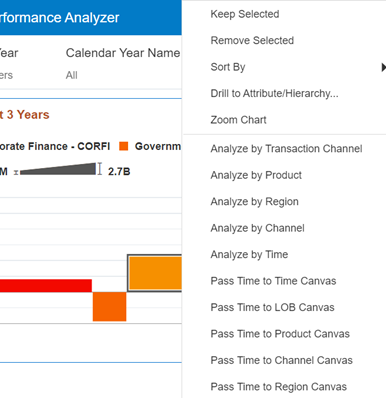6.1 Inter Canvas Navigation
One of the key features of DV is the level of interactivity that is provided by the interface. DV helps the Business User to look at a particular canvas and pass the context of the current canvas to a different canvas to enable easy first and second level ad-hoc analysis. The context can be passed as seen in the following screenshots:
Figure 6-1 Inter Canvas Navigation
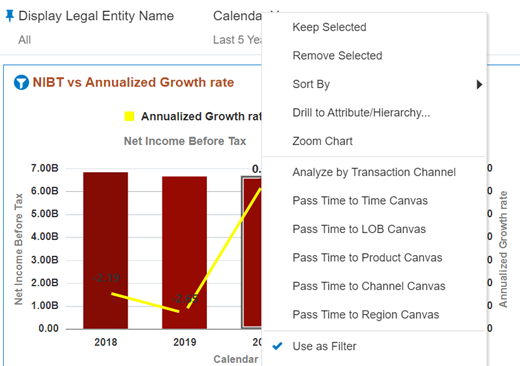
Note that in some cases, a new DV Story may open up with a new context. Select Analyze by Transaction Channel as shown in the screenshot.
In the above example, time is passed to the other canvases. However, in other cases, the
existing Report Filters can be passed on to a different canvas for second-level
analysis. This context is passed using – “Analyze By”.
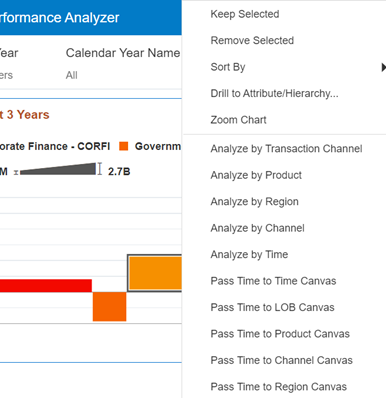
Figure 6-2 Example of Inter Canvas Navigation using Analyze by Context