6.4.4 Execute the Schema Creator Utility when Installing the Subsequent Applications Pack
When executing the Schema Creator Utility during the installation of a subsequent application pack, you can choose to install the pack either on the same Information Domain/Atomic Schema of the existing application pack or on a new Information Domain/Atomic Schema. You can execute the Schema Creator Utility either in the Online or Offline modes.
To execute the Schema Creator Utility while creating the schemas for a subsequent application pack, follow these steps:
- Edit the
OFS_PFT_PACK/schema_creator/conf/OFS_PFT_SCHEMA_IN.xmlfile in a text editor. See the Configure the OFS_PFT_SCHEMA_IN.xml File section for values you must modify in the XML file. - Execute the utility.
For Example:
./osc.sh -sFigure 6-4 Schema Creator Utility
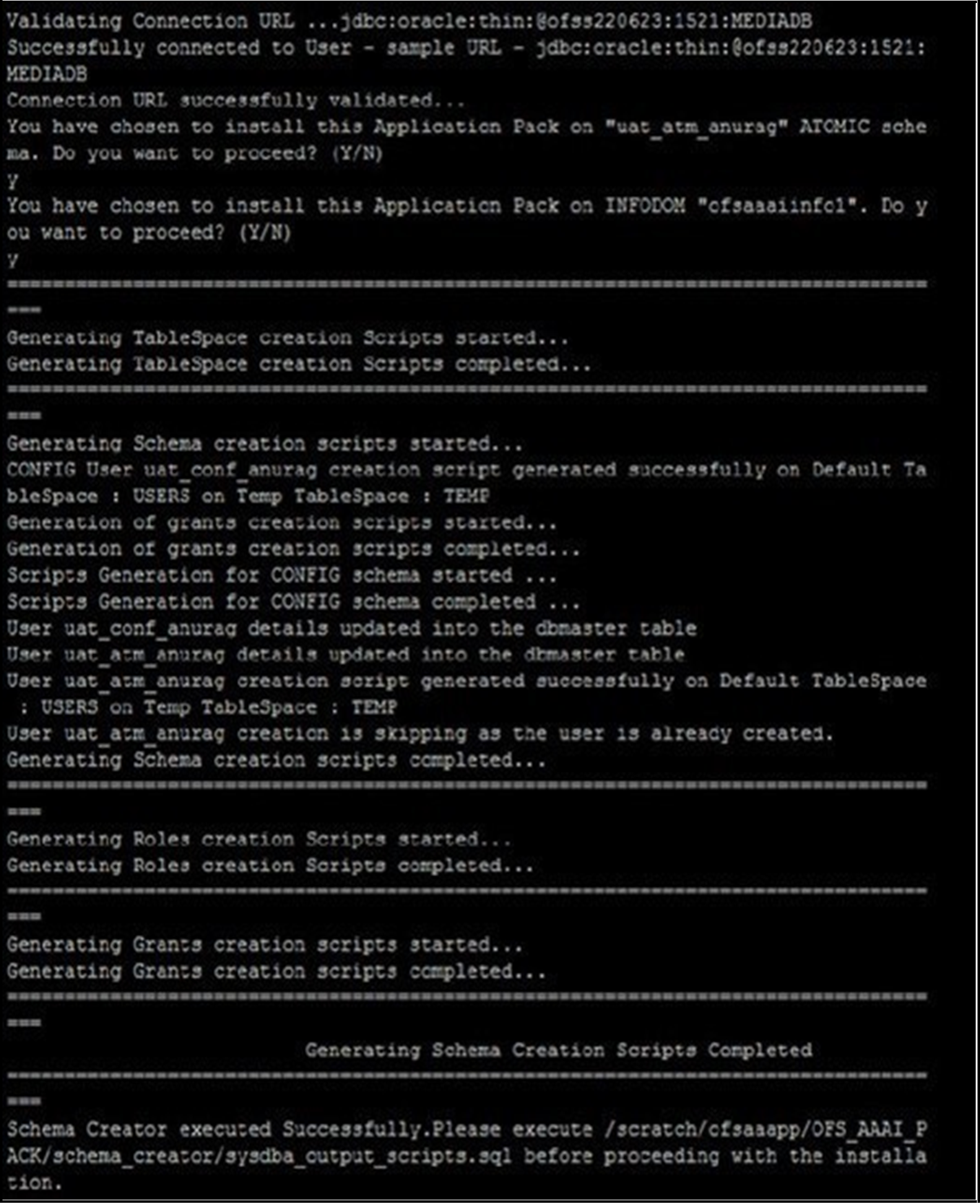
Note:
You must use the same config schema user name as the previous application pack. - The utility identifies the application packs that are already installed on the
current OFSAA setup and displays the following on the console:
- Atomic schema of the existing application pack
- Information Domain Name of the existing pack
- List of installed application packs
- Select the Atomic User on which you want to install the application pack.
Figure 6-5 Select the Atomic User
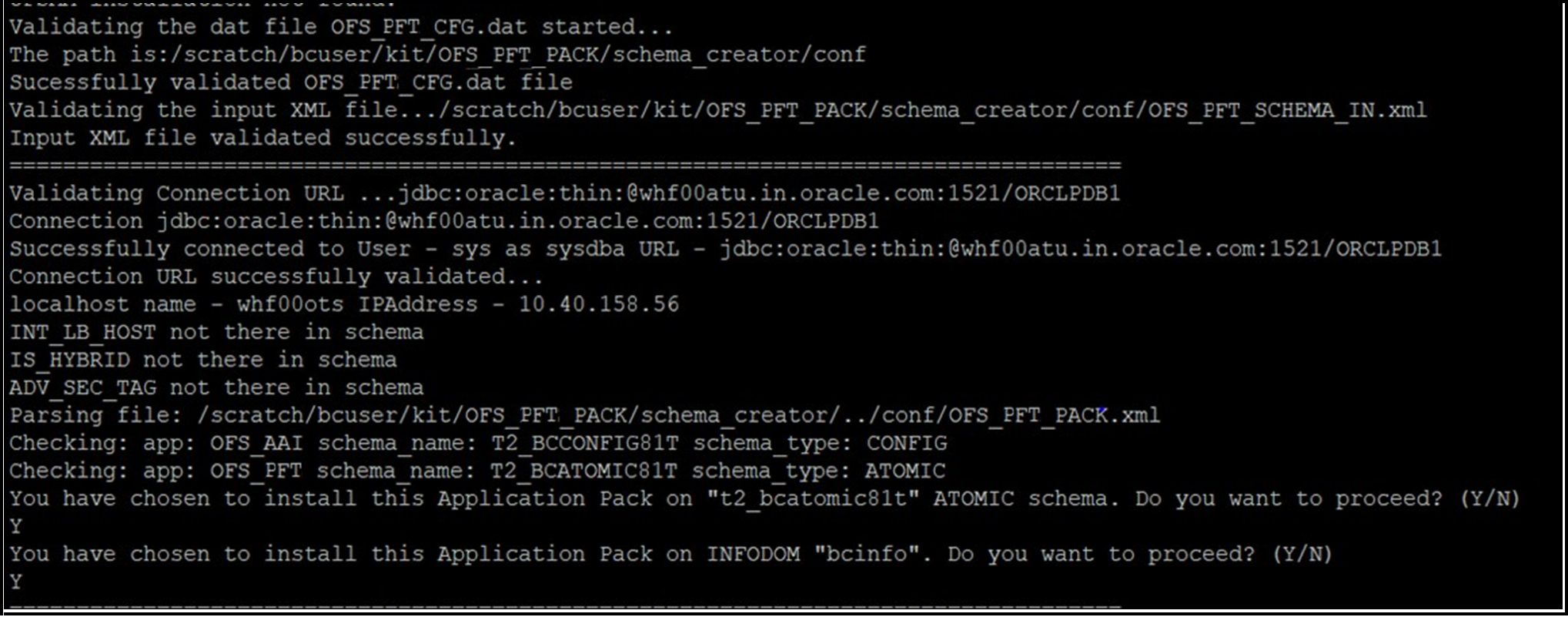
On successful execution of the Schema Creator Utility, the console displays the following status message: Success.
Please proceed with the installation.
Note:
- See the log file in the
OFS_PFT_PACK/schema_creator/logsdirectory for the execution status. - See the
sysdba_output_scripts.logfile for execution status if executed in offline mode. This log will be empty if there are no errors in the execution. - If there are any errors, contact My Oracle Support.
- See the log file in the