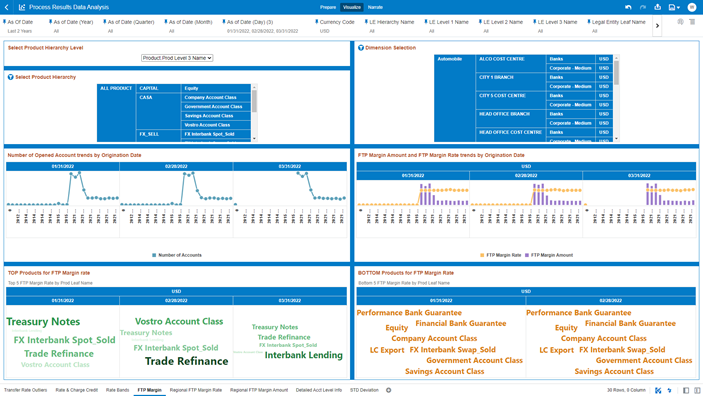7.1.7 FTP Margin
The “FTP Margin” Report provides the Transfer Price calculation metrics trends by Account Origination Date with respect to As-of-Date.
You can use a series of Report Prompts, as previously described, to filter the data according to Key Attributes pertaining to the underlying Instrument level data.
The report displays the underlying data according to the following Charts’ logic:
- Select Product Hierarchy level: The chart provides you with a selection capability for the desired Product Hierarchical level.
- Select Product Hierarchy: The chart provides you with three levels of the hierarchy – the selected level from the “Select Product Hierarchy level” as well as the Product Level 1 Name and Product leaf nodes (Product Leaf Name). You use this chart to further filter down the “FTP Margin” canvas charts.
- Dimension Selection: The chart provides you with selection capability on the available Dimension of Analysis – the available dimensions for selection are Industry Leaf Name, Org unit Leaf Name, Customer Type Name, and Currency Code. You use this chart to further filter down the “FTP Margin” canvas charts.
- Number of Opened Account trends by Origination Date: The
chart reports the trend analysis of the Number of Opened Accounts by Account
Origination Date with respect to As-of-Date.
The columns displayed in the chart are as follows:
- As Of Date
- Number of Accounts
- Account Origination Date (Month)
- FTP Margin Amount and FTP Margin Rate trends by Origination
Date: The chart reports the trend analysis of the FTP Margin Amount
and FTP Margin Rate by Account Origination Date with respect to Currency Code and
As-of-Date.
The columns displayed in the chart are as follows:
- Currency Code
- As Of Date
- FTP Margin Rate
- FTP Margin Amount
- TOP Products for FTP Margin Rate: The chart ranks the top
Products based on the FTP Margin Rate with respect to As-of-Date and it is split by
Currency. The top count has been defaulted to 5 and you can change the count value
as required.
The columns displayed in the chart are as follows:
- Currency Code
- As Of Date
- Product Leaf Name
- FTP Margin Rate
- BOTTOM Products for FTP Margin Rate: The chart ranks the
bottom Products based on the FTP Margin Rate with respect to As-of-Date and it is
split by Currency. The bottom count has been defaulted to 5 and you can change the
count value as required.
The columns displayed in the chart are as follows:
- Currency Code
- As Of Date
- Product Leaf Name
- FTP Margin Rate
Figure 7-16 “FTP Margin” Report Canvas