5.3.5.3.1.3 Add-on Rate Rule - Formula Based Rate
The Formula Based Rate Add-on Rate Method allows the user to determine the add-on rate based on a lookup from the selected Yield Curve, plus a spread amount, and then the resulting rate can be associated with specific Terms or Term Ranges. Reference term selections include:
- Repricing Frequency: The calculation retrieves the rate based on defined formula for the term point equaling the reprice frequency of the instrument. If the instrument is a fixed rate and, therefore, does not have a reprice frequency, the calculation retrieves the rate based on defined formula, associated with the term point equaling the original term on the instrument.
- Original Term: The calculation retrieves the rate based on defined formula for the term point equaling the original term on the instrument.
Figure 5-68 Add-on Rule Details - Formula Based Rate (Reference Term)
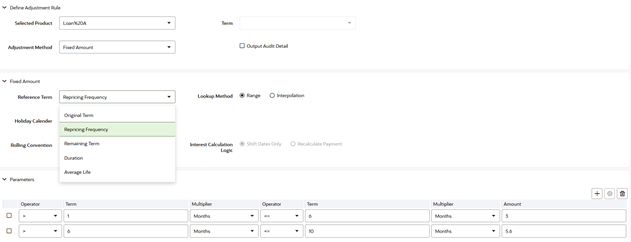
- Remaining Term: The calculation retrieves the rate based on defined formula
for the term point corresponding to the remaining term of the instrument. The
remaining term value represents the remaining term of the contract and is expressed
in days.
Remaining Term = Maturity Date – As-of-Date
- Duration (read from the TP_DURATION column): The calculation retrieves the rate based on defined formula for the term point corresponding to the Duration of the instrument, specified in the TP_DURATION column.
- Average Life (read from the TP_AVERAGE_LIFE column): The calculation retrieves the rate based on defined formula for the term point corresponding to the Average Life of the instrument, specified in the TP_AVG_LIFE column.
You can create your Reference Term ranges and assign a particular Formula Based Rate to all instruments with a Reference Term falling within the specified range.
With this method, you also specify the Interest Rate Code and define an Assignment Date for the Rate Lookup. The Interest Rate Code can be any IRC defined within Rate Management, but will commonly be a Hybrid IRC defined as a Spread Curve (for example, Curve A – Curve B).
Figure 5-69 Add-on Rule Details - Formula Based Rate (Assignment Date)
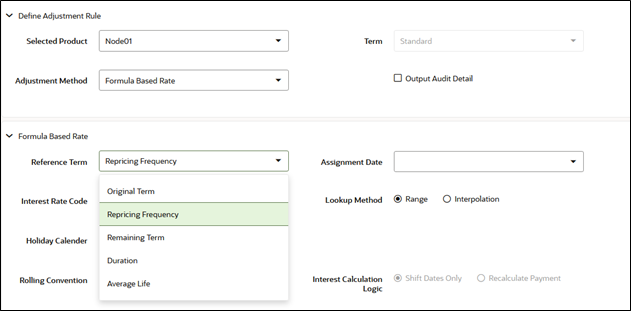
Assignment Date selections include:
- As-of-Date
- Last Repricing Date
- Origination Date
- TP Effective Date
- Adjustment Effective Date
- Commitment Start Date
Each term range additionally allows users to input a Rate Cap and a Rate Floor. These boundaries will only apply to the 'Formula Based Method' and 'Use TP Method from TP Rule' based add-On Rates. These are optional inputs. This input limits the Max or Min rate regardless of the rate passed by the Formula/TP Rule. Sometimes, there may be major external events that cause a short-term spike in rates and certain accounts may be negatively impacted as a result. Applying a rate cap (or floor) allows business users to limit these spikes.
Note:
Term range considers one month equal to 30.416667 days and 1 year = 365 days, therefore, 12 Months would marginally be more than one year by 0.000004 days.The formula definition is comprised of the following components.
- Term Point: This allows you to associate a specific term point from the IRC to each Term Range.
- Coefficient: This allows you to define a multiplier that is applied to the selected rate.
- Rate Spread: This allows you to define an incremental rate spread to be included on top of the IRC Rate.
Figure 5-70 Add-On rate Rule Definition Formula
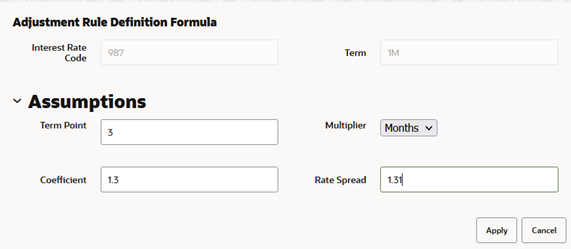
The resulting formula for add-on rate: (Term Point Rate * Coefficient) + Spread
Note:
For increased precision, you can reduce the Term Ranges to smaller term increments allowing you to associate specific IRC rate tenors with specific terms.- Holiday Calendar: Select if a Holiday Calendar is applicable for calculating the charges/credits.
- Rolling Convention: Select the appropriate business day rolling convention if a Holiday Calendar is selected
- Interest Calculation Logic: Select the appropriate option to indicate how the interest payment should be adjusted when a Holiday Date is encountered.