5.3.10.2.5 Create a Break Identification Process
To define and execute a Break Identification Process. The Break Identification Process will compare current period-instrument data with prior period-instrument data to identify break events. When breaks are detected, the related instrument records are copied into the FSI_D_BREAK_FUNDING_CHARGES table. This table then becomes the source table for further FTP Add-on Rate Rule > Breakage Charge calculations.
To create a Break Identification Process:
- From the LHS menu, select Operations and Processes and select
Break Identification Process.
The Break Identification Process summary page is displayed.
Figure 5-123 Break Identification Process Summary page
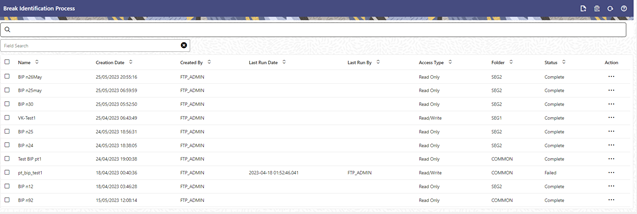
- Select the Product Selection block.
Figure 5-124 Break Identification Process Details
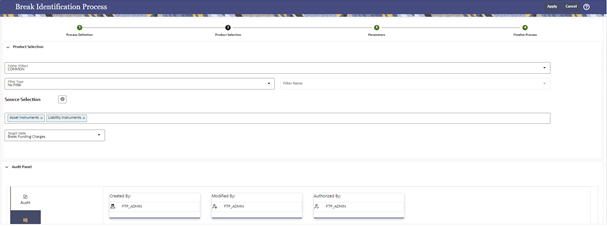
- Enter or select the following details:
Table 5-25 Fields and Descriptions from the Break Identification Process Details page
Term Description Folder The folder where you can save the definition. You can give other users, read/write, or read-only privileges. Filter Filters allow you to restrict your data selection based on any attribute that exists within an instrument table. You define filters under Common Object Maintenance and reference your filter within the Product Selection block of your Process. The choice of the data filter would determine the instrument records that should be picked up from the As-of-Date and the prior period date for comparative analysis.
The supported Filter Types are:
- Attribute Filter
- Data Filter
- Hierarchy Filter
- Group Filter
Note:
Data Filters with Expressions are not supported for Break Identification.Source Allows you to select one or more source Instrument tables to include in your process. Based on the Instrument Table(s) selected, the instrument records on the As-of-Date and the prior period date are chosen for comparison. Target Table Indicates the destination table where break event records will be posted. The default (seeded) table is the FSI_D_BREAK_FUNDING_CHARGES table. Users can additionally register user-defined tables for posting Breakage Funding records if needed. Parameters There are three types of break parameters for the accounts:
- Full Break: Fully repaid or terminated accounts are considered as a Full Break.
- Partial Break: Partly repaid accounts are considered as Partial Break.
- Change in Attributes: Here a restructure of the Instrument record happens due to a change in critical attributes or terms other than Balance.
You can execute these breaks individually or together.
Minimum Break Amount Minimum Break applies to both Positive and Negative breakage amounts. If the user enters the minimum break as 1000, it means that the minimum break amount ranges from -1000 to +1000. If the Breakage Amount that is calculated is less than or equal to the Minimum Break Amount, then it is not passed to the Break Funding Charges table. Finalize Process The finalize process screen you to review and finalize the selections made in the Process Definition Flow or to edit the selections. - Select a Filter (optional) to constrain the data to be included in the process. The supported Filter Types are Attribute Filter, Data Filter, Hierarchy Filter, and Group Filter.
- Select the source table(s) that you want to include in the process.
- Select the target table, which is a Break Funding Instrument table.
- Select the Parameters block.
Figure 5-125 Break Identification Process Parameters page
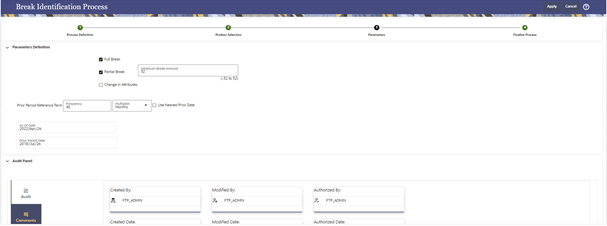
- Select the type of break that you would like to search for and fill in the related details. In the case of a Full Break, the filter will work only on the prior period-instrument record. In the case of a Partial Break or Change in Attributes, the filter will work on both the prior period and current period-instrument records.
- Input the Minimum Break Amount as a
positive value. The engine will apply the absolute value of the amount of
input ranging from - input amount to + input amount. For example, if the
input is 100, then break amounts between -100 and +100 will be excluded.
This input allows you to filter very small/insignificant break amounts,
reducing the amount of data copied into the Break Funding Charges table.
Note there are two approaches for determining the Prior Period Date. You can input the Prior Period Reference Term and based on the current As of Date, the Prior Period Date will be calculated, or you can select the “Use Nearest Prior Date” option, and the engine will then look back at the historical data (in the table FSI_PROCESS_RUN_HISTORY) to determine the nearest prior As of Date and will use this as Prior Period Date.
- Select the Finalize Process in the screen.
If you want to edit any of the prior steps, you can directly do it from this screen.
Figure 5-126 Finalize Process screen
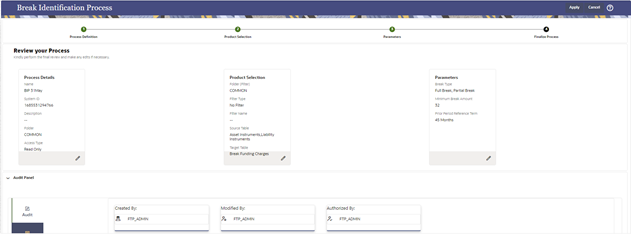
- Select Apply to complete the process.