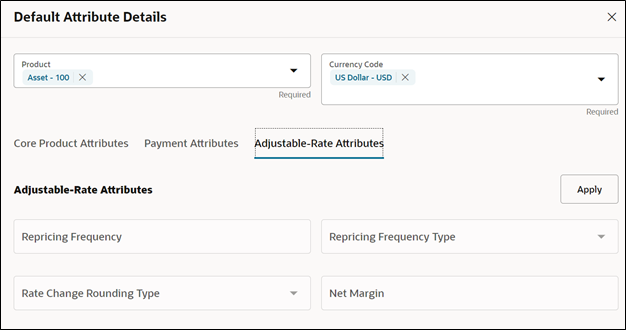7.2.4.1 Creating a New Product-Currency Combination and Default Attributes
To create a new Product-Currency combination and defualt attributes for that. You can click the Add button, and a slide in pop-up will appear with three tabs:
Core Product Attributes Tab: Here you can select one or multiple products and one or multiple currencies and start defining core product attributes as follows:
- Amortization Type
- Adjustable Type
- Interest Rate Code
- Net Interest Rate
- Original Term
- Original Term Type
Figure 7-164 Core Product Attributes
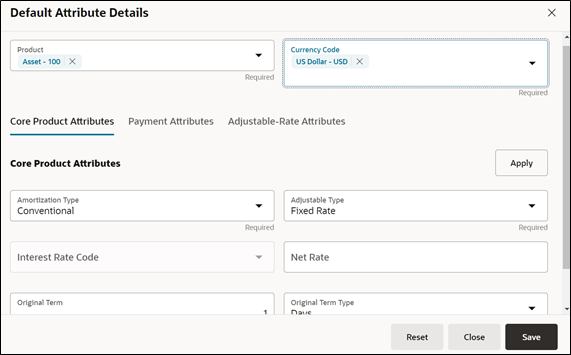
Click Apply and move to the Payment Attributes tab.
Payment Attributes Tab: To Define payment attributes, you can select this tab and start filling the following details:
- Payment Frequency
- Payment Frequency Type
- Accrual Basis
- Interest Type
- Compounding Basis
- Payment Amount
- Remaining Number of Payments
Figure 7-165 Payment Attributes
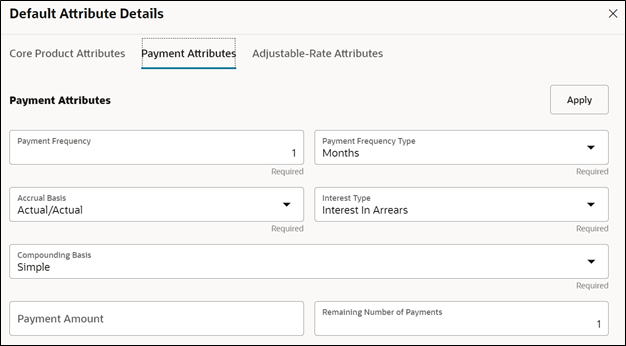
Click Apply and move to the Adjustable-Rate Attributes tab, which is applicable only for adjustable rate instruments:
Adjustable-Rate Attributes Tab: Here you can define following attributes:
- Repricing Frequency
- Repricing Frequency Type
- Rate Change Rounding Type
- Net Margin
Click Apply and then click Save. The Default Product Attribute for the selected Product-Currency combination is saved.
Figure 7-166 Adjustable-Rate Attributes