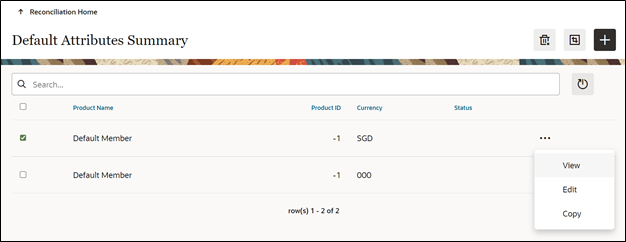7.2.4 Default Attributes
The following is the Default Attribute Summary screen, where you can find all the default attributes defined for various Product-Currency combinations.
You can select one or multiple Product-Currency combinations and delete at once, by clicking the Delete button.
Figure 7-162 Default Attributes Summary
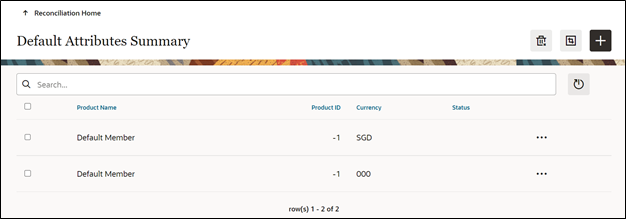
You can view/edit/copy an existing default attribute using respective button inn the Actions icon as follows.
Figure 7-163 Default Attributes Summary – Actions Column