5.3.4.1.5 Moving Averages
Under this method, a user-definable moving average of any point on the Transfer Pricing Yield Curve can be applied to a transaction record to generate the transfer prices. For example, you can use a 12-month moving average of the 12-month rate to transfer price of a particular product.
Figure 5-44 Moving Averages
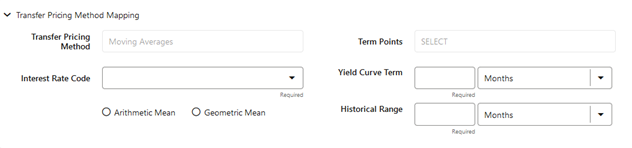
The following options become available on the UI along with Arithmetic and Geometric mean, with this method:
- Interest Rate Code: Select the Interest Rate Code to be used as the Yield Curve to generate transfer rates.
- Assignment Date: The Assignment Date allows you to choose the date from which the Moving Average will be calculated. Choices available are the As of Date, Last Repricing Date, Origination Date, Commitment Start Date, TP Effective Date, or Adj Effective Date. If the selected date is null or 01-Jan-1900, then As of Date will be used as fallback logic.
- Yield Curve Term: The Yield Curve Term defines the point on the Interest Rate Code that is used.
- Historical Range: The Historical Term defines the period over which the average is calculated.
The following table illustrates the difference between the Yield Curve and Historical Terms.
Table 5-12 Yield and Historical Terms: An Example
| Moving Average | Yield Curve Term | Historical Range |
|---|---|---|
| Six-month moving average of the 1-year rate | 1 year (or 12 months) | 6 months |
| Three-month moving average of the 6-month rate | 6 months | 3 months |
The range of dates is based on the As-of-Date minus the Historical Term plus one, because the Historical Term includes the As-of-Date.
Table 5-13 Assignment Date and Transfer Rate Calculation
| Icons | Description |
|---|---|
| As Of Date | If the As-of-Date is Nov 21, the Yield Curve Term selected is Daily, and the Historical Term selected is 3 Days, then, the system calculates the three-day moving average based on the rates for Nov 19, 20, and 21. The same logic applies to monthly or annual yield terms. As-of-Date is available only if the selected source is Ledger Table. |
| Last Repricing Date | If the Last Repricing Date is Nov 21, the Yield Curve Term selected is Daily, and the Historical Term selected is 3 Days, then, the system calculates the three-day moving average based on the rates for Nov 19, 20, and 21. The same logic applies to monthly or annual yield terms. |
| Origination Date | If the Origination Date is Nov 21, the Yield Curve Term selected is Daily, and the Historical Term selected is 3 Days, then, the system calculates the three-day moving average based on the rates for Nov 19, 20, and 21. The same logic applies to monthly or annual yield terms. |
| Commitment Start Date | If the Commitment Start Date is Nov 21, the Yield Curve Term selected is Daily, and the Historical Term selected is 3 Days, then, the system calculates the three-day moving average based on the rates for Nov 19, 20, and 21. The same logic applies to monthly or annual yield terms. |
| TP Effective Date | If the TP Effective Date is Nov 21, the Yield Curve Term selected is Daily, and the Historical Term selected is 3 Days, then, the system calculates the three-day moving average based on the rates for Nov 19, 20, and 21. The same logic applies to monthly or annual yield terms. |
| Adjustment Effective Date | If the Adjustment Effective Date is Nov 21, the Yield Curve Term selected is Daily, and the Historical Term selected is 3 Days, then, the system calculates the three-day moving average based on the rates for Nov 19, 20, and 21. The same logic applies to monthly or annual yield terms. |
Note:
If any of the above date values are 01-Jan-1900 or blank or null, then the Oracle Funds Transfer Pricing Cloud Service engine considers the As-of-Date for Transfer Rate calculation.After you select the date, Oracle Funds Transfer Pricing Cloud Service computes the Historical Rate using the selected date. Oracle Funds Transfer Pricing Cloud Service takes the values of the yield curve points that fall within that range and does a straight average.
Note:
The Moving Averages method applies to either data source: Management Ledger Table or Account Tables.