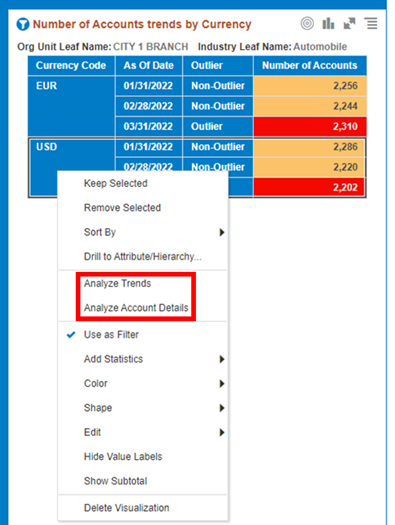7.1.6.1.3 Report Data Action
The Data Actions provide the capability to perform drill-down analysis across the downstream report canvases. The drill-downs are enabled using six Data Actions.
From every chart available in the report, you can select a combination of values, and then perform the navigation to the other Report canvases.
To do so, with a right-click on the chart selection, the Data Action options will appear for you to be able to navigate further as described in the following mapping:
- Analyze Rate & Charge Credit – the Data Action will be drilling through the “Analyze Rate & Charge Credit” canvas.
- Analyze Rate Bands – the Data Action will be drilling through the “Analyze Rate Bands” canvas.
- Analyze FTP Margin – the Data Action will be drilling through the “Analyze FTP Margin” canvas.
- Analyze FTP Margin Rate by Region – the Data Action will be drilling through the “Analyze FTP Margin Rate by Region” canvas.
- Analyze FTP Margin Amount by Region – the Data Action will be drilling through the “Analyze FTP Margin Amount by Region” canvas.
- Analyze Account Details – the Data Action will be drilling through the “Analyze Account Details” canvas.
The following screenshots show the Data Actions list as well as the navigation options that appears once you right-click on the desired selection.
Figure 7-140 Data Action Configuration
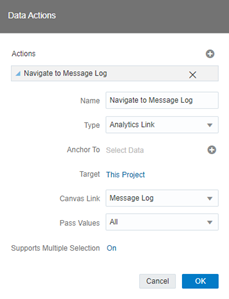
Figure 7-141 Data Action for Drill-down with Report Canvases