- User Guide
- Business Rules Administration
- Application Specific Rules
- Propagating Transfer Pricing Results
5.3.2 Propagating Transfer Pricing Results
Depending on your requirements, you can choose to propagate Transfer Rates, Add-On Rates by selecting the appropriate Propagation Processing Option in the Transfer Pricing Process.
To propagate the Transfer Pricing Results:
- Navigate to the Transfer Pricing Process Calculation
Selection Block.
Figure 5-27 Transfer Pricing Rule - Calculation Selection
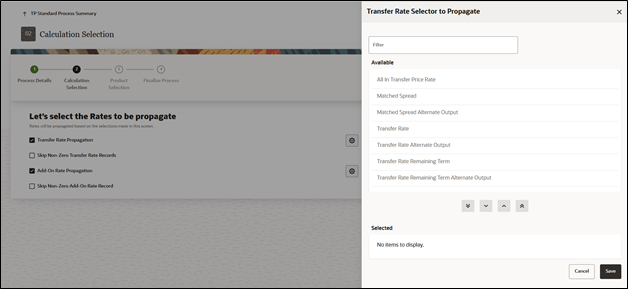
- Select the Propagation parameters:From a Standard Transfer Pricing Process, select the Transfer Rate Propagation option and/or Add-On Rate Propagation option. Selecting Transfer Rate Propagation updates all term-related Instrument Records, which have an Instrument-Level History for a prior period with the Transfer Rate that applied in that Prior Period. If Add-On Rate Propagation is selected, then all Add-On outputs (except Breakage Charges) including Rates and Amounts will be propagated.
Note:
If you have pre-populated some Transfer Rates or Add-on Rates before running Propagation and you would like the Propagation Process to skip these records, then select the Skip Non-Zero Transfer Rate Record option and or Skip Non-Zero Add-On rate Record option.For more information, see Transfer Pricing Process.Note that, when a table is updated using a Propagation Pattern, an Instrument Record must satisfy the following criteria to receive a Transfer/Add-On Rate- • It must be an Instrument that exists in both the Target (processing) Table (with the current As-of-Date) and the Source Table (with the prior period based on a matching ID_NUMBER).
- The Instrument must also satisfy one of the
following conditions:It must be a Fixed-Rate (Repricing Freq = 0 in Target Table) Instrument.It must be an Adjustable-Rate (Repricing Freq <> 0 in Target Table) Instrument with Target Last Repricing Date <= Prior Period As-of-Date. In other words, it must be an Adjustable-Rate Instrument that has not been Repriced since the prior period.
- The Matched Spread is also migrated from the prior period record and not recomputed from the Transfer Rate and Current Rate on the Target Table Record.
- For Add-On Rate Propagation, all rates are propagated regardless of Fixed or Adjustable type. If additional logic is required to control the Propagation of Add-On Rates, data filters should be used to specify the conditions.