5.3.1 Propagation Patterns
The Propagation Pattern allows you to define Source Tables and Lookup Terms required for propagating Transfer Rates and Add-On Rates for any applicable Instrument Table from a prior period.
Loan Commitment Propagation
When a Loan Commitment is originated, it has a commitment number rather than an account number. To support the propagation of TP Results for Loan Commitment Contracts, users can choose to match current and prior records based on the commitment number rather than the ID Number. This capability allows users to propagate from month-to-month or day-to-day within the Loan Commitment Table and after the loan is booked, from the Loan Commitment or PM Generated Instrument Table to Asset Table as majorly commitments are for vanilla Loans or Mortgage accounts.
You can enable or disable Loan Commitment Propagation. If this option is enabled, then Loan Commitment Propagation will run after the Standard Propagation.
To define a Loan Commitment Propagation:
- From the LHS menu, select Funds Transfer
Pricing, select
Maintenance, and then select
Propagation Pattern.
Figure 5-25 Loan Commitment Propagation
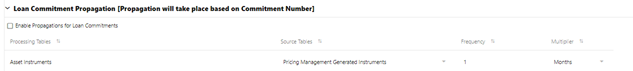
The Loan Commitment Propagation Section of the Screen displays the following information:
- Processing Table: This list includes the Seeded Instrument Tables that hold Loan Contracts.
- Source Table: This list includes any Instrument Tables that are classified as a Loan Commitment Table. For example, Loan Commitment Contracts.
- Frequency: A numeric value multiplied with a Multiplier to calculate the Historical Lag Reference Date for Rate Lookups.
- Multiplier: The unit value of the Frequency.
- Select the check-box option for Loan Commitment Propagation (if applicable).
- Select the Source Table that needs to be associated with each Processing Table.
- Select the Target Column to Match as Commitment Number.
- Specify the Historical Lag between the
processing and source tables.
- Select the Frequency.
- Select the Multiplier.
- Click Save.
Defining the Propagation Pattern
To define the Propagation Pattern:
- From the LHS menu, select Funds Transfer
Pricing, select
Maintenance, and then select
Propagation Patterns to
display the Propagation Patterns Page.
Figure 5-26 Propagation Patterns
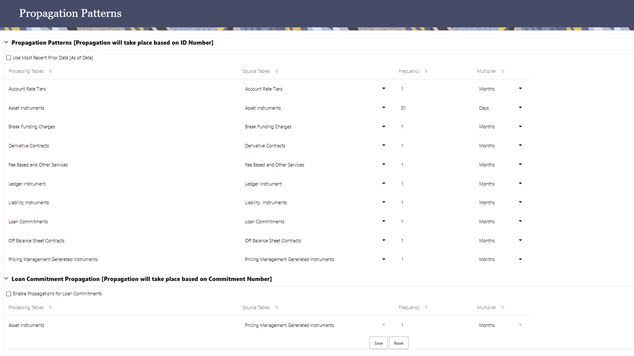
The Propagation Patterns screen displays two sections on the screen based on if the account is a commitment or not (regular account)
- Enter or select the following:
- Use Most Recent Prior
Data [As of Date]: If Use Most Recent
Prior Date option is not on, then As-of-Date –
Lookback term is calculated.
If Use Most Recent Prior Date option is on, the nearest prior As-of-Date available in the instrument record is used for calculation. The Lookback term from the Propagation UI is ignored.
- Processing Table: Instrument tables that are enabled for Transfer Pricing or Add-On Rate Processing. These Tables are sorted alphabetically.
- Source Table: Tables that are referenced to obtain the previously calculated Transfer Rates or Add-On Rates.
- Frequency: A numeric value multiplied with a Multiplier to calculate the Historical Lag reference date for rate Lookups.
- Multiplier: The unit value of the Frequency.
- Use Most Recent Prior
Data [As of Date]: If Use Most Recent
Prior Date option is not on, then As-of-Date –
Lookback term is calculated.
- Select the Source Table that needs to be associated with each
Processing Table.
Note:
The Source Table for any Propagation Process can be either the same table (if you store multiple periods of instrument data in the same Instrument table) or a separate table (if you store historical records in separate Instrument tables). - Specify the Historical Lag between the Processing and Source
Tables.
- Select the Frequency.
- Select the Multiplier.
Note:
The prior period Source data for each Source Table is defined in relation to the current As-of-Date. For instance, if you transfer price monthly, you should specify the historical lag between the Processing and Source Tables as one month.Alternatively, select the “Use Nearest Prior Date" option to have the system automatically determine the prior date.
- Click Save. The Propagation Pattern assumptions that you have defined are saved.
- Click Reset to restore default values. This selection will set the Processing and Source Tables equal to each other and will set the Term and Frequency equal to 1 Month, for all rows.