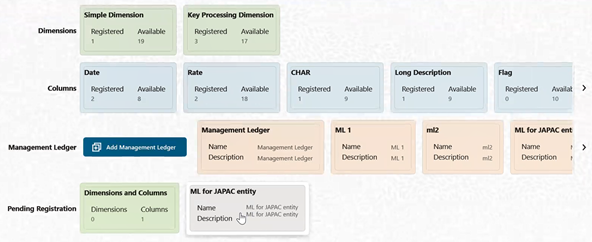Approving or Rejecting the Registrations
The Supervisor or Approver can see the Dimensions or Columns or Management Ledgers that are ready for approval on the Data Model Extension Summary Screen.
To approve the Dimensions, Columns, and Management Ledgers, perform the
following steps: