Defining Non-Performing Behavior Patterns
Non-Performing Behavior Patterns are commonly used for balances that are classified as non-earning assets. These balances are typically sourced from the Management Ledger as aggregate balances. Users can assign expected maturity profiles to these balances classifying them into appropriate categories of Sub Standard, Doubtful, or Loss.
To define the Non-Performing Behavior Patterns, perform the following steps:
- In the Behavior Pattern Details Page, select Non-Performing as the Behavior Pattern Type.
- Click the Add icon to open the Non-Performing Behavior
Patterns Summary Page.
Figure 19-5 Behavior Pattern with Type as Non-Performing
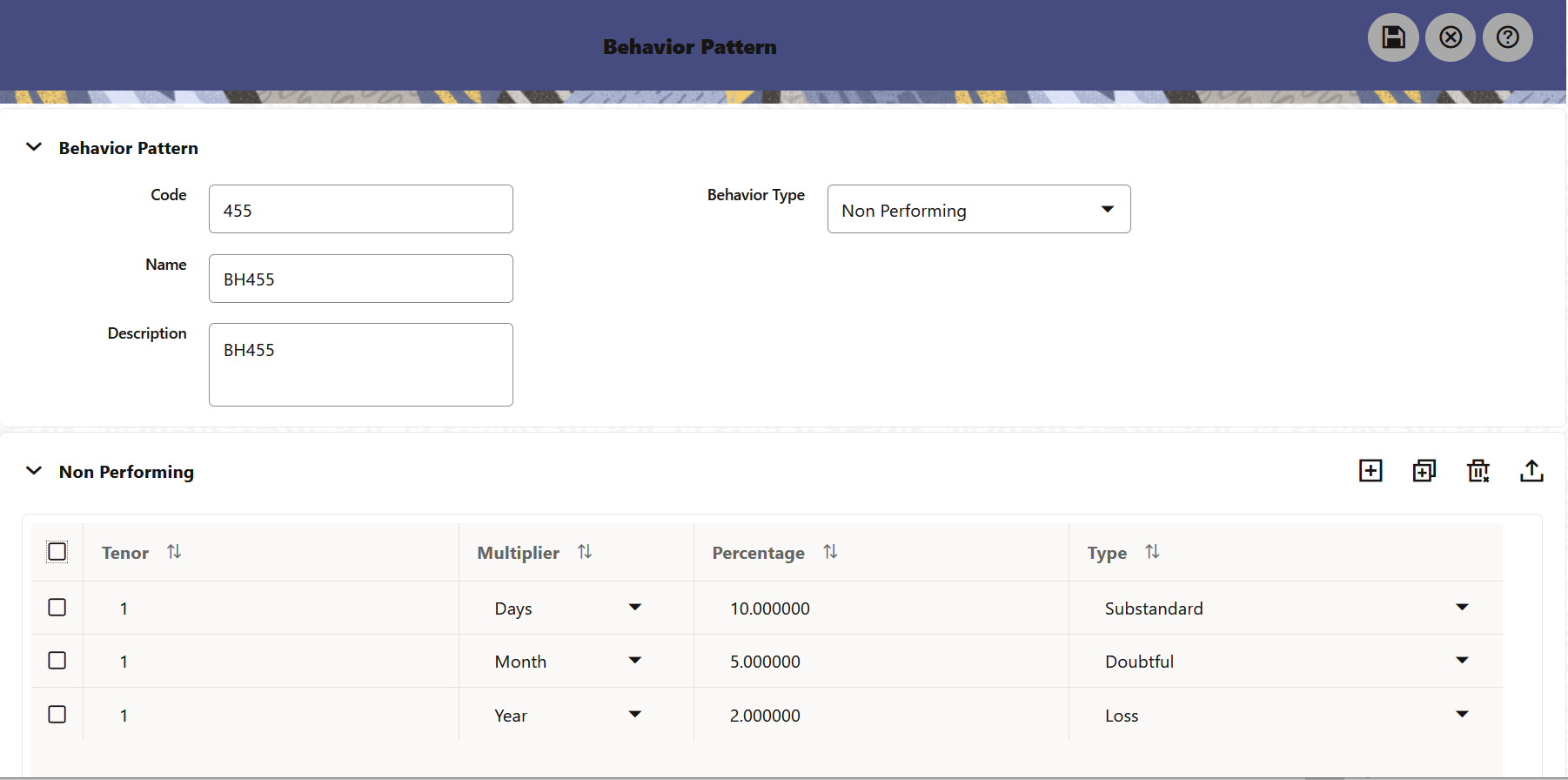
- Enter or select the following details:
- Tenor: Specify the maturity tenor for the first maturity strip. For example, if “1 Day” is defined, then the applicable percentage of the balance will runoff (mature) on the As-of-Date + 1 Day.
- Multiplier: The unit of time applied to the Tenor. The choices
are:
- Days
- Months
- Years
- Percentage: The relative amount of the Principal Balance that will mature on the date specified by the Tenor + Multiplier. The percentage amounts can exceed 100% for Non-Performing Patterns.
- Type: This allows you to classify the Runoff based on the appropriate
type. The options are:
- Substandard
- Doubtful
- Loss
Note:
There is no difference in behavior from a Cash Flow perspective, but the Runoff Amount will be written to a Principal Runoff Financial Element corresponding to the selected Runoff Type.
- Click the Add icon to add additional payment strips to the Pattern and define appropriate assumptions for each strip.
- To delete a row, select the check box corresponding to the row(s) you want to remove and click the Delete icon.
- Click Save.
The Behavior Pattern is saved and the Behavior Pattern Summary Page is displayed.