Creating Behavior Patterns
You create Behavior Patterns to capture the principal run-off behavior of product types that do not have contractual maturities.
To create a Behavior Pattern, perform the following:
- Navigate to the Behavior Pattern Summary Page.
- Click Add to display the Behavior Pattern Details Page.
Figure 19-2 Behavior Patterns Details Page
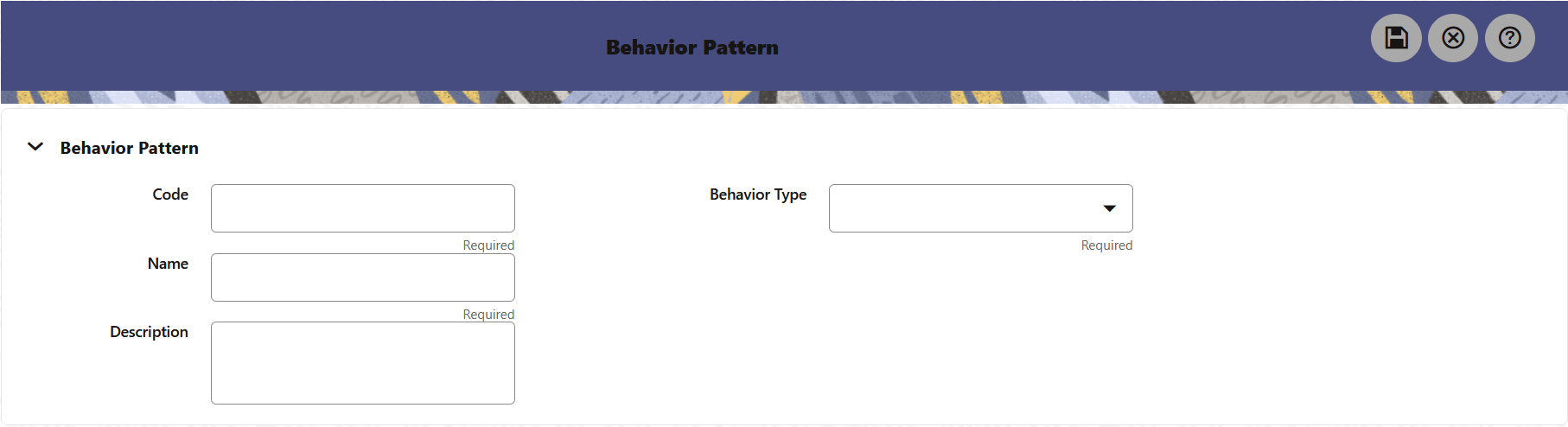
- Enter a unique Numeric Code for the new Behavior Pattern. The code is must be mapped the appropriate instrument record’s AMRT_TYPE_CD and BEHAVIOUR_PATTERN_CD to connect the instrument to the appropriate pattern.
- Enter the Name and a Description for the pattern.
- Select the Behavior Pattern Type from the following options:
- Non Maturity
- Non-Performing
- Devolvement and Recovery.
- Define the Behavior Pattern Tenor Specifications for the Maturity Branches.
- The selection of the Behavior Pattern Type made in the previous step determines the information you must provide to successfully define that Pattern Type. For more information, see:
Note:
The Behavior Pattern Details Page above displays the specifications associated with the Non Maturity Pattern Type. Should you change this value for one of the other two alternatives, Non Performing or Devolvement and Recovery, the payment specifications section corresponding to the new Pattern Type get refreshed. Although you can change your selection of the Pattern Type at any point in this procedure, sometimes this might result in loss of data related to any prior selection.