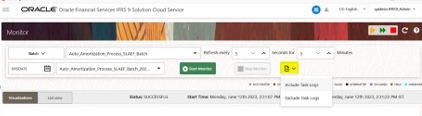Generate the PDF
Perform the following steps to generate the PDF:
- Navigate to Operations and Processes, select Scheduler, and then select Monitor Batch.
- Select Batch and Run Id.
- Click Start Monitor.
- Click List View tab
- Click Generate PDF - Include Task Logs.
- Click Generate PDF - Exclude Task Logs.
Figure 12-3 Generate the PDF