User Preference
User Preferences items are used to configure the User Settings.
To update the Cash Flow Engine User Preferences, follow these steps:
- Navigate to the Maintenance and select Preferences.
- Click User tab.
Figure 13-3 User Preference Section
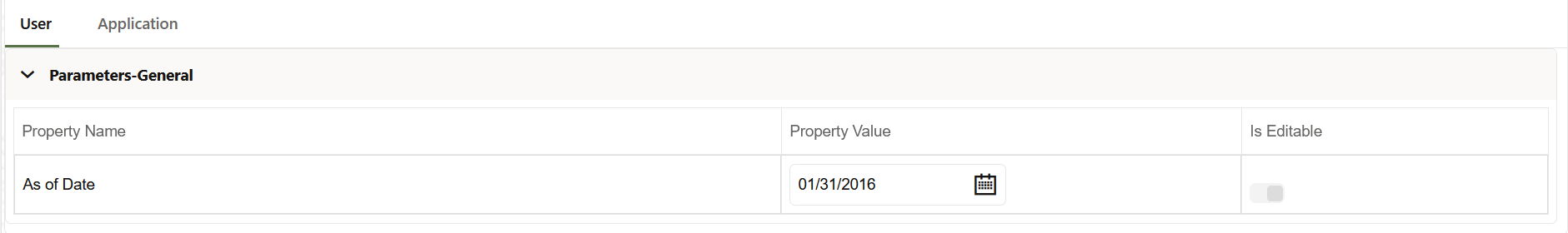
- Enter following values in as described:
- As of Date - All processes reference this date at Runtime to determine the data to include in the process. The As-of-Date value you set in Application Preferences applies to interactive job execution (that is, when you choose to execute a rule directly from a Summary window). For batch processing, the As-of-Date is derived from the Information Date. As of Date is also referenced by some assumptions UI’s to display relevant information therein.
- Click Save to confirm the changes.