Dependency Information
You can check dependencies to know where a particular ECL and Amortization Process has been used. This prevents accidental deletions that have Higher Order or Lower Order Dependencies.
To check the dependency of an ECL and Amortization Process:
- Navigate to the ECL and Amortization Process Summary page.
- Either search for an ECL and Amortization Process or navigate to the desired ECL and Amortization Process from the list of ECL and Amortization Process.
- Click the Action icon that is adjacent to
the ECL and Amortization Process and select Dependency
Information to open the
Dependency
Information
page.
Figure 5-2 Dependency Information Window
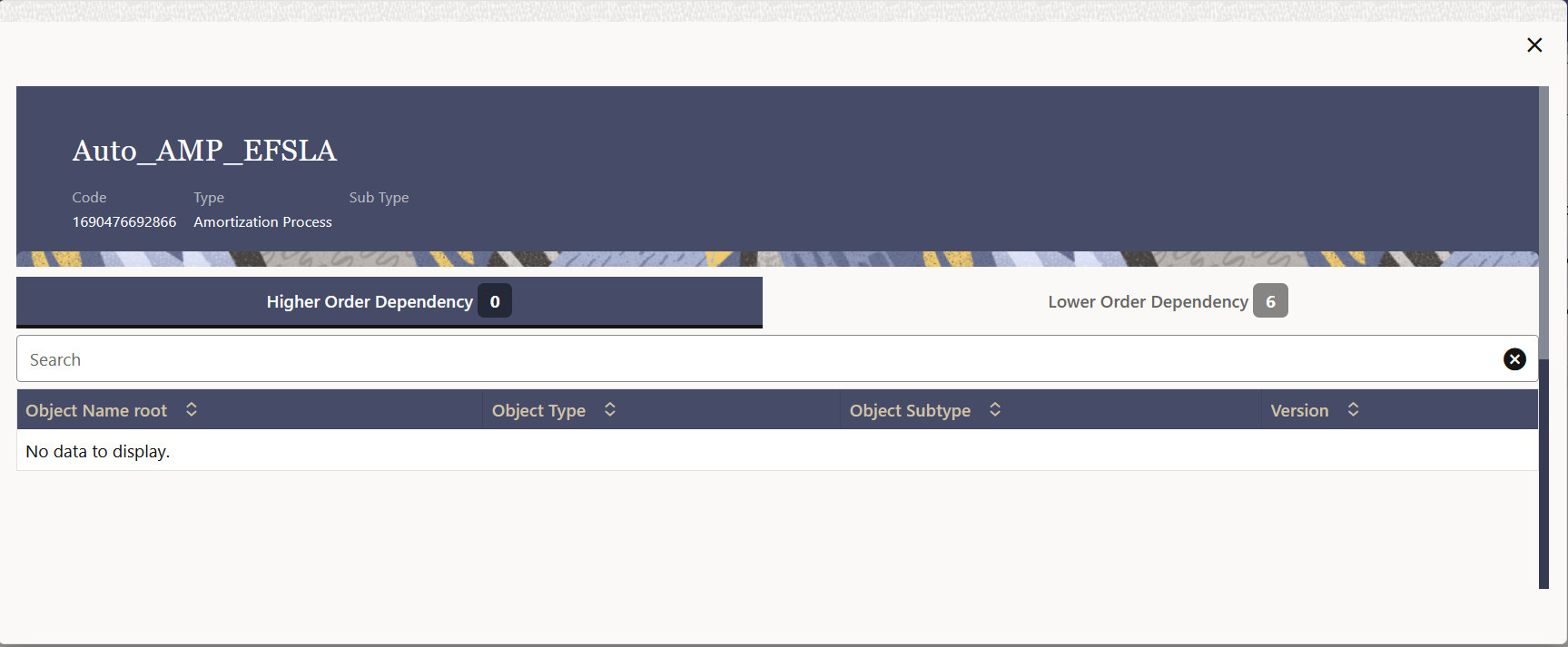
On this page use the Higher Order Dependency and Lower Order Dependency tabs to toggle between the higher and lower order dependencies.
- You can also use the Search field in either tabs to search for a desired dependency.