1.2.3.1 Member Summary Page
To access the Member Summary Page, complete the following procedure.
- From the left menu, click Common Object Maintenance.
- Select Dimension Management and select Member.
The Member Summary Page containing the following details is displayed.
Figure 1-3 Member Summary Page
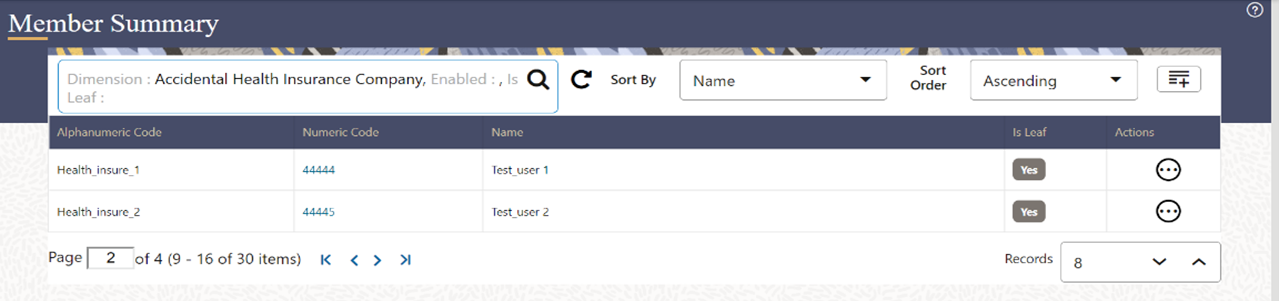
The Member Summary Page provides the list of Member definitions with the following details:
Table 1-4 Field Description
| Field | Description |
|---|---|
| Alphanumeric Code | The Alphanumeric Code assigned to a Member. |
| Numeric Code | The Numeric Code assigned to a Member. |
| Name | The unique Member Name. |
| Is Leaf |
|
| Action | Click to View, Edit, Copy or Delete a Member Definition. |