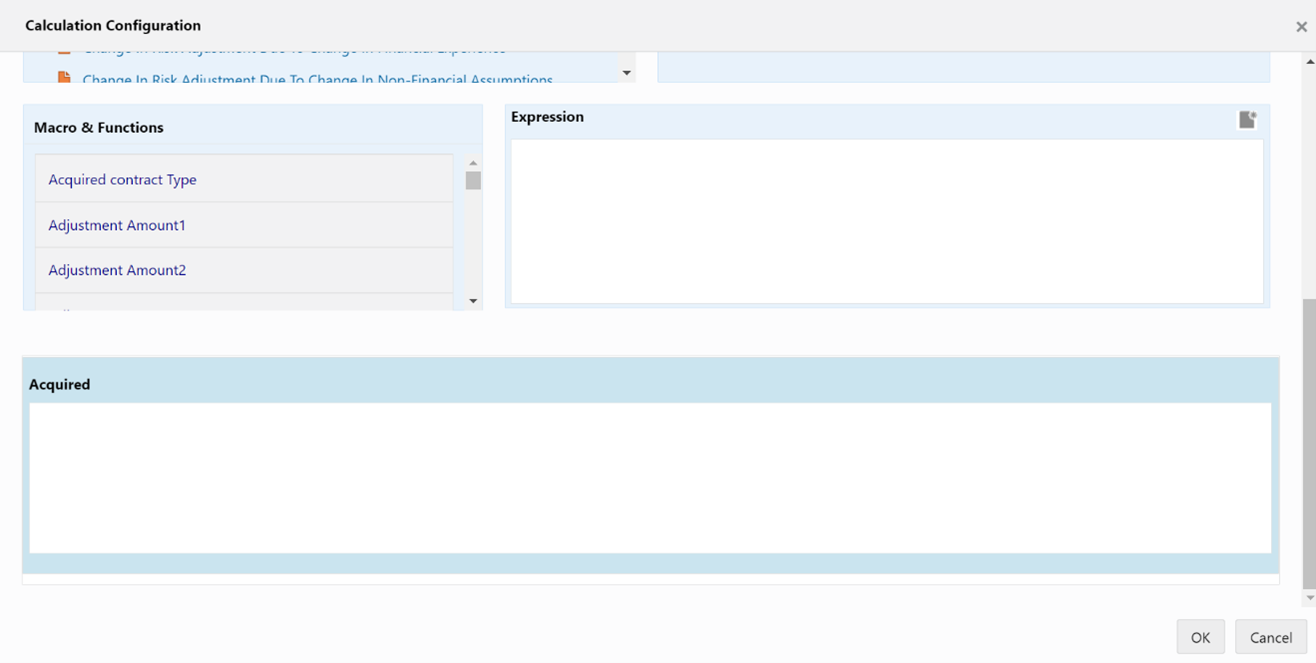3.2 Calculation Preference Definition
Perform the following steps to create a new Calculation Preference
Definition by using a new Output Variable:
Note:
You must complete mapping the financial element and transaction type to the Cash Flow type as part of the process for calculating the Input Variables. For more information, see Dimension Management and Batch Execution in the Oracle Insurance Accounting Analyzer User Guide.- In the Calculation Preference window, click
Add to open the Calculation
Preferences window.
Figure 3-7 The Calculation Preferences Window
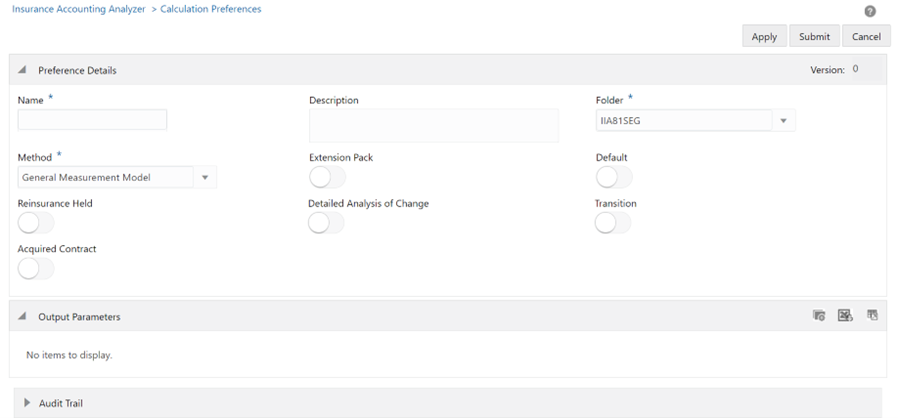
- Click the Extension Pack slider to use the new Output
Variables that were created on the Extension Pack Template page. When
this feature is enabled, the Detailed Analysis of Change, Transition,
Acquired Contract, and Disaggregate Insurance Finance Expense
sliders are disabled.
Figure 3-8 The Calculation Preferences Window with the Extension Pack slider enabled
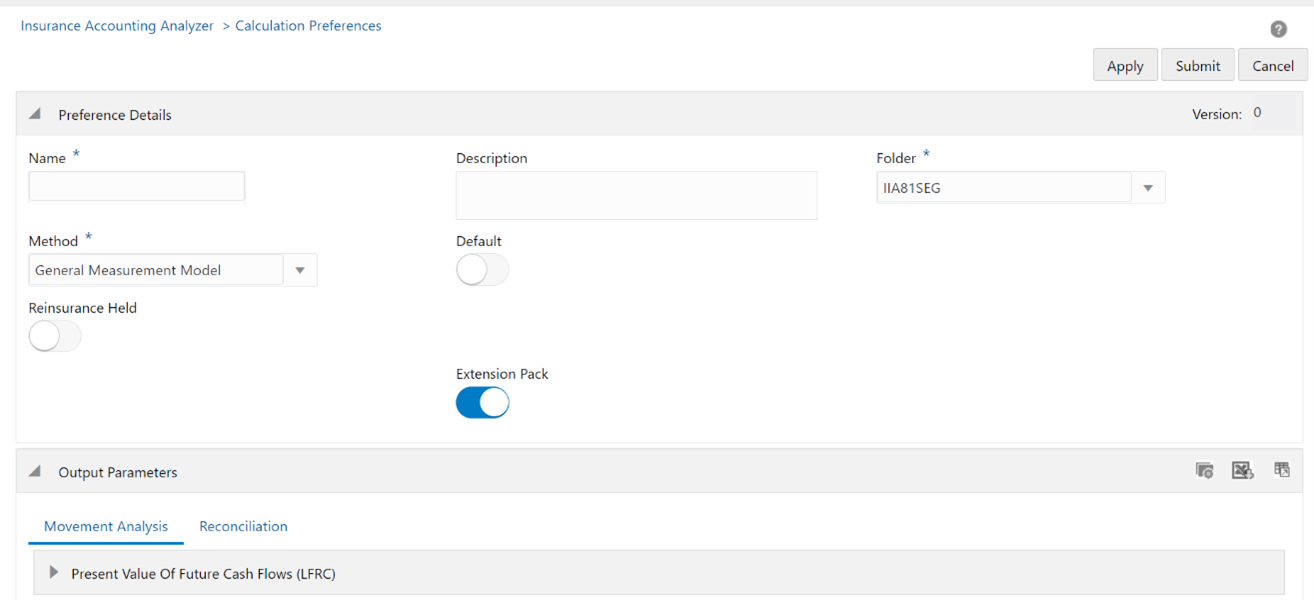
- Perform the steps mentioned in the Create a New Calculation
Preferences Definition section in the Oracle Insurance Accounting Analyzer User
Guide. The Acquired field in the
CalculationConfiguration window is available for Extension
Pack. For each approach, you can give an Expression in a single
Template. Click the Acquired field and then select the required
Input Parameters from the list to populate the Acquired field pane.
Figure 3-9 The Acquired field in the Calculation Configuration Window