4.7.9 Finalize a Subledger Run
Finalizing a Subledger Run enables you to conclude the journal entries of the Associated Base Run and Manual Adjustment Run. You cannot finalize a run more than once. Finalization of a Subledger Run is done sequentially in the application, that is, only when the prior year’s run is finalized, then only can the current year’s Subledger Run be finalized. Before finalizing a Subledger Run; run the base Subledger and approve it, then approve and run the Subledger Manual Adjustment (if any), then finalize the approval through the maker and checker process. Note that a Subledger Manual Adjustment Definition can only be modified before the run is finalized.
Note:
You cannot finalize a Subledger Run that contains imbalanced journals.- Log in as a Maker.
- In the Subledger Definition table, select the Subledger
Definition that you want to send for approval to finalize.
Figure 4-51 The Subledger Definition pane
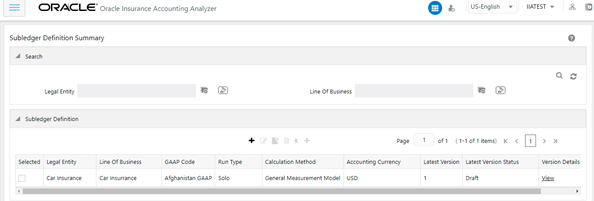
- In the Version Details column, click
View to open the Version
Details pane.
Figure 4-52 The Version Details pane
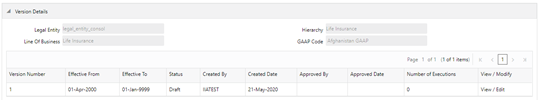
- In the Number of Executions column, click the link to open the
Finalize pane.
The number in the Number of Executions column corresponds to the number of source runs that you selected in the Source Run Tab of the Subledger Process page. The Run is picked from the most recent FIC MIS date.
Figure 4-53 The Finalize pane
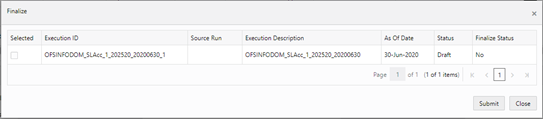
- In the Selected column, select the check box adjacent to the sub-ledger to run
that you want to send for approval, and then click Submit.
The selected Subledger Run is sent for approval.
- After the Subledger Approver has approved the Subledger Run for finalization, repeat steps 2, 3, and 4.
- In the Selected column, select the check box adjacent to the Subledger to run
that you want to finalize, and then click Finalize.
A message appears, confirming that the version was successfully finalized. You can also download the .txt file containing the imbalanced journals for a selected date.