4.7.8 View a Subledger Error Log
The Subledger Error Logs can be viewed from the Batch Monitor screen
from Common Object Maintenance and the Subledger Definition Summary
page. To view the Subledger Error Log from the BatchMonitor
screen, see the OFS Analytical Applications Infrastructure User
Guide. Perform the following steps to view Subledger Error Logs from the
Subledger Definition Summary page:
- On the Subledger Definition Summary page, in
the Run Status column, select the status link corresponding to the
sub-ledger definition that you want to view the error log for. The
View Logger window appears.
Figure 4-50 The View Logger Window
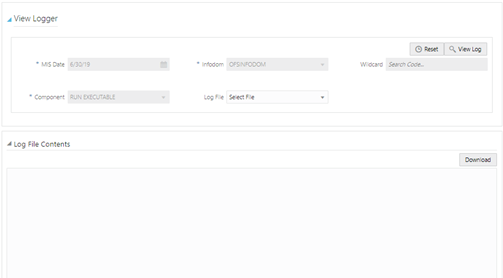
- Click the Log File drop-down list to select a log file.
- Click View Log to populate the Log File Components pane.
- Additionally, you can click Download if you want to download the selected log file.
- Click Close to go back to the Subledger Definition window.