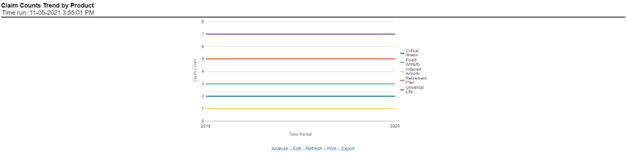6.1.5 Product Overview Tab
The Product tab includes reports that focus on the overview of Performances for Products. The filters for this tab allow the report results to be focused on selected products for comparison and targeted analysis.
The filters include:
- Time
- Company
- Lines of Business
- Products
- Region
The various reports available under this tab are discussed in the following sections.
Customer Distribution by Policy Status
Figure 6-47 Customer Distribution by Policy Status
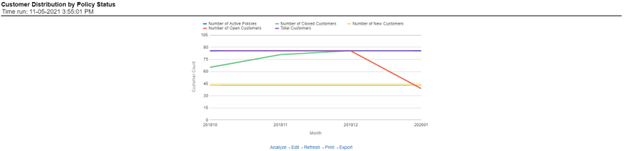
Top 10 Products for In-force Premium and Policy Count
Figure 6-48 Top 10 Products for In-force Premium and Policy Count
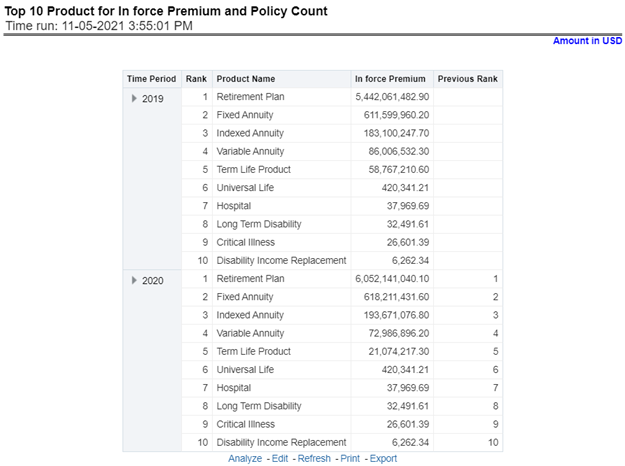
Bottom 10 Products for In-force Premium and Policy Count
Figure 6-49 Bottom 10 Products for In-force Premium and Policy Count
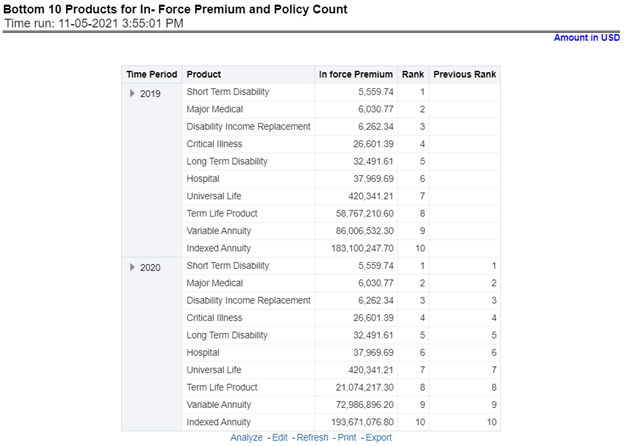
Policy Distribution
Figure 6-50 Policy Distribution
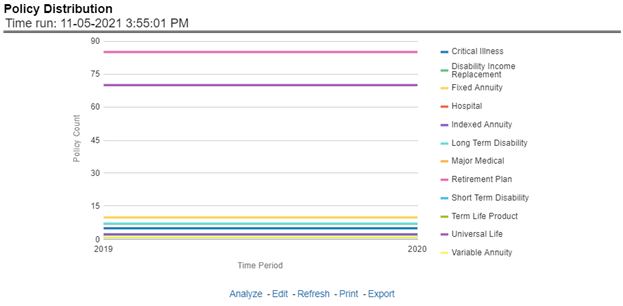
New Business Policy Distribution
Figure 6-51 New Business Policy Distribution
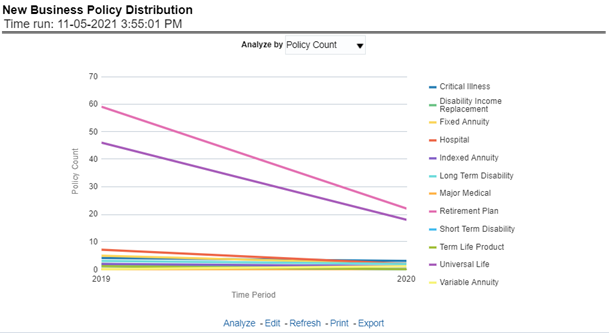
Policy Attrition
Figure 6-52 Policy Attrition
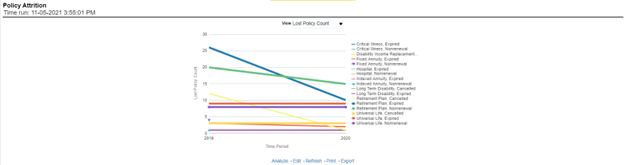
Quote Declines
The objective of the report is to show the count of quote declines across products. This report displays declines by various quote types; through a time series. The report can be analyzed by all declined quotes as well as by various quote types:
- New Business Quotes
- Endorsement Quotes
- Renewal Quotes
- Reinstatement Quotes
- Cancellation Quotes
Figure 6-53 Quote Declines

Top Policy Attrition Reasons
Figure 6-54 Top Policy Attrition Reasons
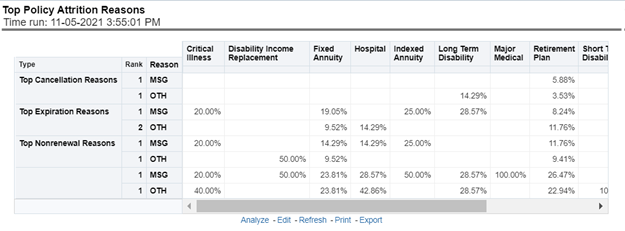
Claim Ratio Trend by Product
Figure 6-55 Claim Ratio Trend by Product
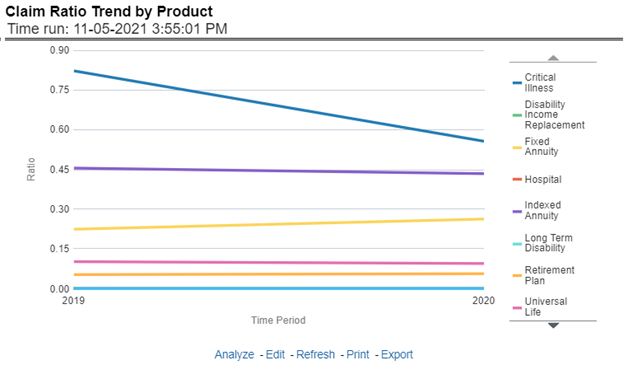
Claim Counts Trend by Product
Figure 6-56 Claim Counts Trend by Product