6.2.5 Region Tab
The Region tab includes reports represented in tabular and map format that summarizes results for geographical regions. The filters for this tab allow the report results to be focused on selected combinations for geographical comparison.
The filters include:
- Time
- Company
- Lines of Business
- Product
- Region
The various reports available for this tab are discussed in the following sections.
Premium By Region
This report shows different types of premium revenue by various geographical regions. This report can be viewed over various periods, company, Region, product, and lines of business selected from the page-level prompts. This report shows premium income through the following premiums.
- Written premium
- Earned premium
- Ceded premium
- Retained premium
- Refund premium
- Uncollected earned premiums
Figure 6-117 Premium By Region
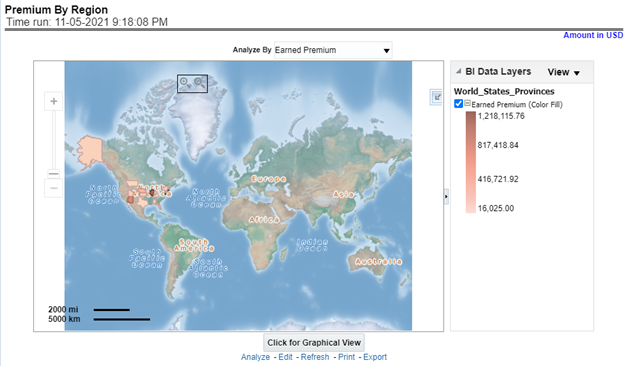
Active Policy Counts By Region
This report shows the count of policies written by different policy types, that is, total policy count, new business policy count, and renewal policy count. This report can be viewed over various periods, company, Region, product, and lines of business selected from the page-level prompts.
Figure 6-118 Active Policy Counts By Region
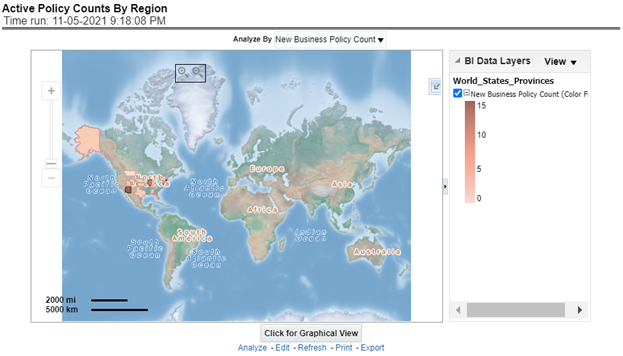
Ratios by Region
This report shows key indicator ratios like expense ratio, claim ratio, and claim settlement ratio by different regions. This report can be viewed over various periods, company, Region, product, and lines of business selected from page-level prompts.
Figure 6-119 Ratios by Region
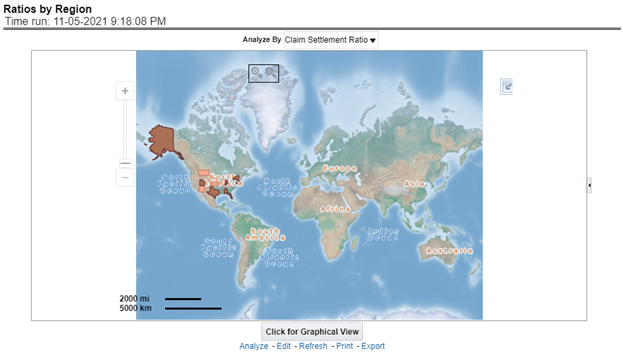
Lapses by Region
Figure 6-120 Lapses by Region
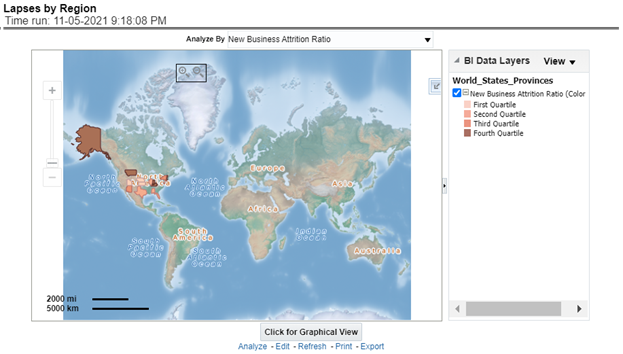
Lapse Policy Counts by Region
Figure 6-121 Lapse Policy Counts by Region
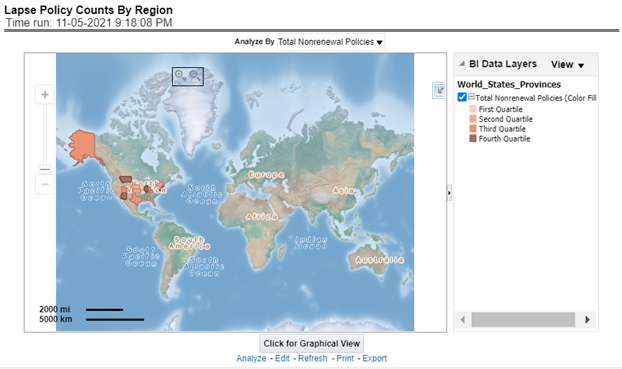
Claim Status By Region
This report illustrates the count of claims by claims in a different status, for example, claims reported, claims settled, and claims in litigation. This report can be viewed over various periods, company, Region, product, and lines of business selected from page-level prompts.
Figure 6-122 Claim Status By Region
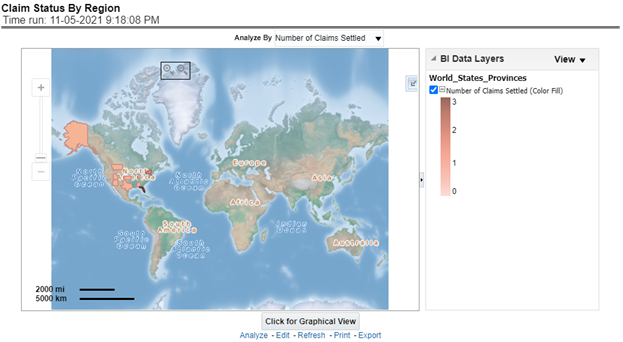
Claim Payments by Region
This report illustrates the claim payment like loss payments, catastrophic claim payments, and litigation claim payments through the geographical map and a drill through time series. This report can be viewed over various periods, company, Region, product, and lines of business selected from page-level prompts.
Figure 6-123 Claim Payments by Region
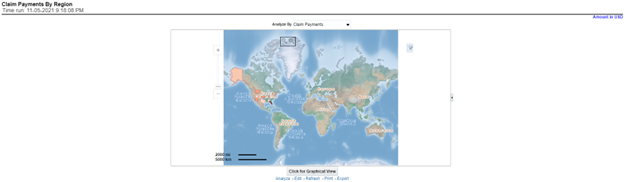
Producer Ranking By Region
This report consists of three further reports, which show:
- The ranking for the top ten best performing.
- Bottom ten least performing producers.
- Also shows the region-wise ranking by the number of customers through a map and tabular forms.
This report can be further analyzed by clicking each region where top or bottom 10 producers are ranked for each region and their performance measurement for each ranked producer through the following performance key indicators:
- Policy Count
- Written Premium
- Bind (Conversion) Ratio
- Attrition Ratio
- Claim Count
Figure 6-124 Producer Ranking By Region

Top 10 Producers
Figure 6-125 Top 10 Producers
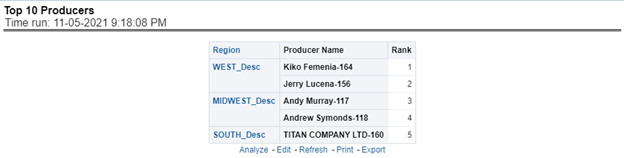
Bottom 10 Producers
Figure 6-126 Bottom 10 Producers
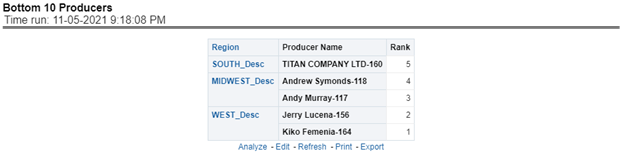
Customers by Region
Figure 6-127 Customers by Region
