9.7.6.2 Executing a BAU Run
To execute a BAU Run, perform the following steps:
- Click Run Management on the LHS menu of the LRMM application to open the Run Management Summary window.
- Click

to select a BAU Run from the list of Runs and click
icon.Figure 8-32 Run Management Summary
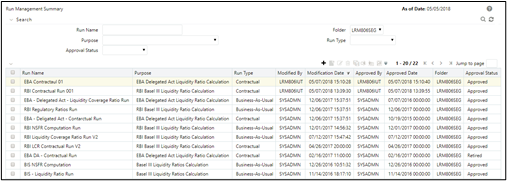
The Run Execution Parameters window appears. Here, the parameters of the Run are displayed in an un-editable form and the execution parameters are allowed to be specified for the selected Run.
Figure 8-33 Run Definition – Run Execution Parameters
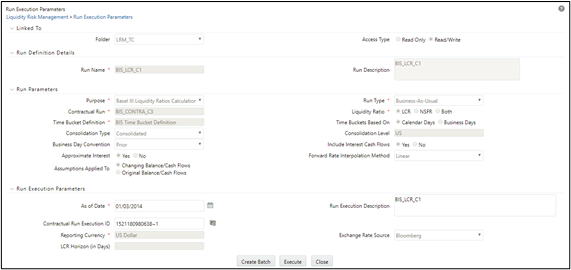
- When the Run type is selected as Business-As-Usual and the purpose is selected as Basel III Liquidity Ratios Calculation or Long Term Gap Calculation or U.S Fed Liquidity Ratio Calculation, EBA Delegated Act Liquidity Ratio Calculation,RBI Basel III Liquidity Ratio Calculation, BOT Liquidity Ratio Calculation, in the Run Execution Parameters section.
- Click

to select the As of Date. - Enter the Run Execution Description.
- Click

to select the Contractual Run Execution ID from the browser and then click OK. This is the execution ID of the underlying Contractual Run.Figure 8-34 Contractual Run Execution ID Browser
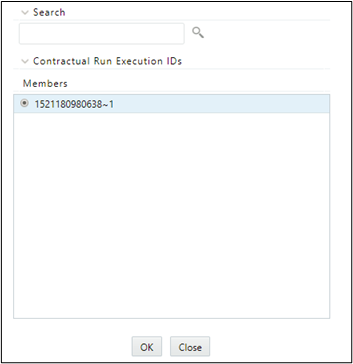
Reporting Currency, Exchange Rate Source and LCR Horizon fields are disabled and display the values which are selected as part of the contractual Run execution.
Note:
Except for business assumptions which are selected as part of the Run parameters all other Run parameters are displayed.
Run Execution Parameter Definition does not have an approval process.
- Click
- Execute the Run as per one of the following methods
- Click Create Batch to create batches for execution from the batch execution window.
Or
- Click Execute to execute the Run from the Run Execution Parameters window itself.
- Click Create Batch to create batches for execution from the batch execution window.
- Click Close to return to the Run Management Summary window.