3.2 Getting Started with OFS LRS
To access the LRS application, log in to OFSAAI environment.
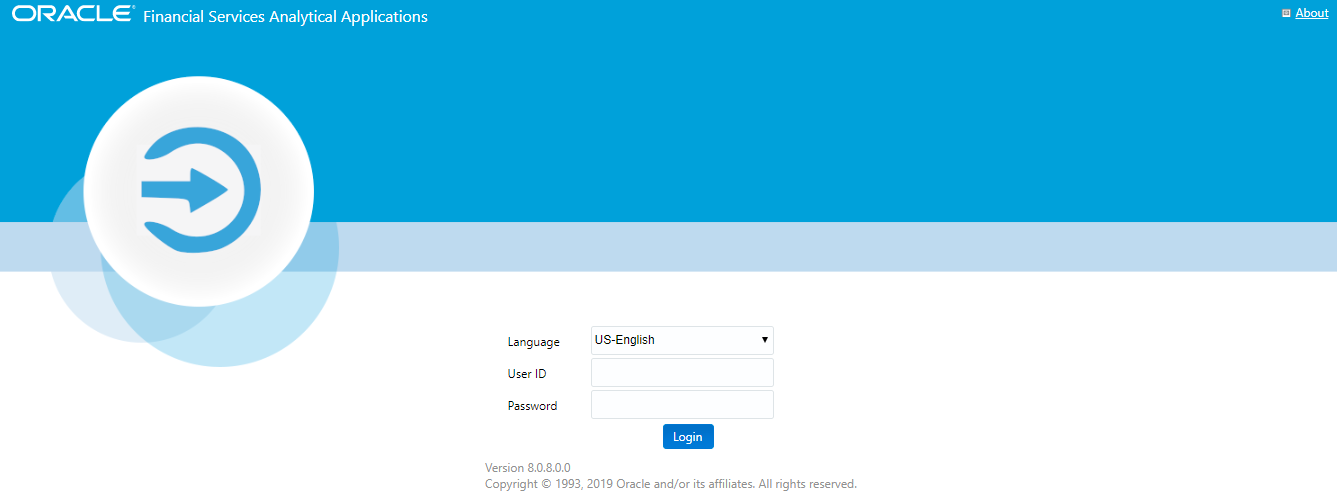
Figure 2-2 OFSAAI Log In Page
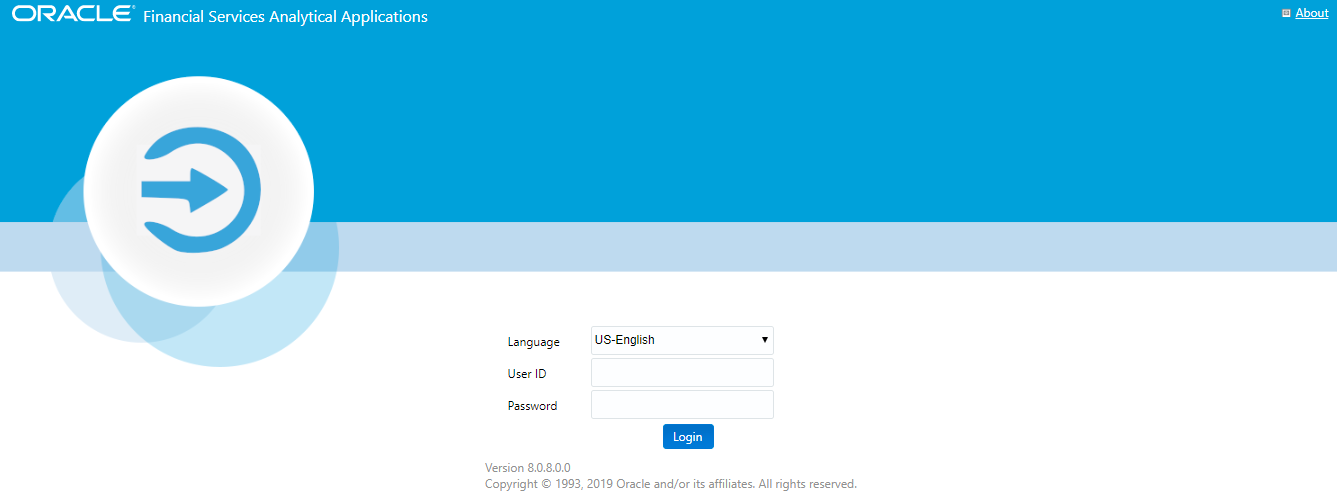
Table 2-1 OFSAAI Log In
| Item | Description |
|---|---|
| Language | Select the language in this field. |
| User ID | Enter the User ID to Login. |
| Password | Enter the password to Login. |
| Login | Click the Login Button after providing User ID and Password for Login. |
When you log into OFSAAI, the Liquidity Risk Solution (OFS LRS) home page is displayed. Click Financial Services Liquidity Risk Management. The landing page is displayed.
Figure 2-3 OFSAAI – Liquidity Risk Solution - Home Page
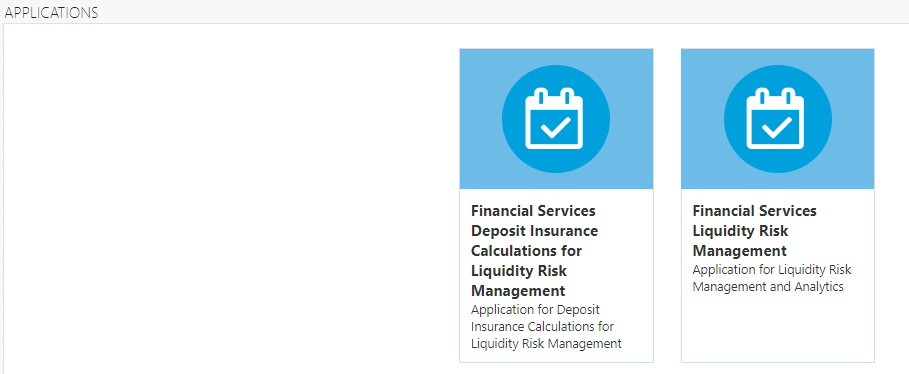
Figure 2-4 OFSAAI – Liquidity Risk Management - Landing Page
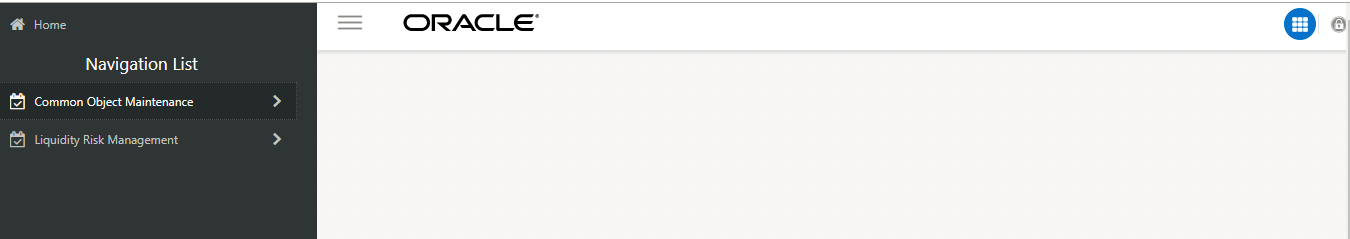
Table 2-2 OFSAAI
| Item | Description |
|---|---|
| USERNAME |
Click this button to select the following:
|
| Click the icon and select Financial Services Liquidity Risk Management. | |
| Click this icon to view the Administration related tools such as Object Administration and Utilities. | |
| Click this icon to view details of the last login and last failed login date and time. | |
| Common Object Maintenance | Common Object Maintenance is an integral part of the Infrastructure system and facilitates system administrators to define the security framework with the capacity to restrict access to the data and metadata in the warehouse, based on a flexible, fine-grained access control mechanism. For more information refer OFS Analytical Applications Infrastructure User Guide on OHC Documentation Library. |
| Liquidity Risk Management Link | Click this link to view the options under Liquidity Risk Management. |