11 Metadata Lineage
This screen enables you to view the metadata lineage of the business tasks. There are four filters available:
- Business Task Search: Enables you to search Business tasks by name.
- Jurisdiction: Enables you to search tasks specific to a jurisdiction. For example, if you select EBA, it lists out only the EBA related tasks.
- Run Type: Enables you to search based on the type of run, such as LCR or DIC.
- Run List: Enables you to search based on the seeded runs.
Additionally, you can use a combination of filters, such as Jurisdiction and Run List. For example, if you select EBA and EBA-Delegated Act-Contractual Run, then EBA related business tasks, specific to EBA-Delegated Act-Contractual Run only, will be displayed.
Figure 10-1 Metadata Lineage
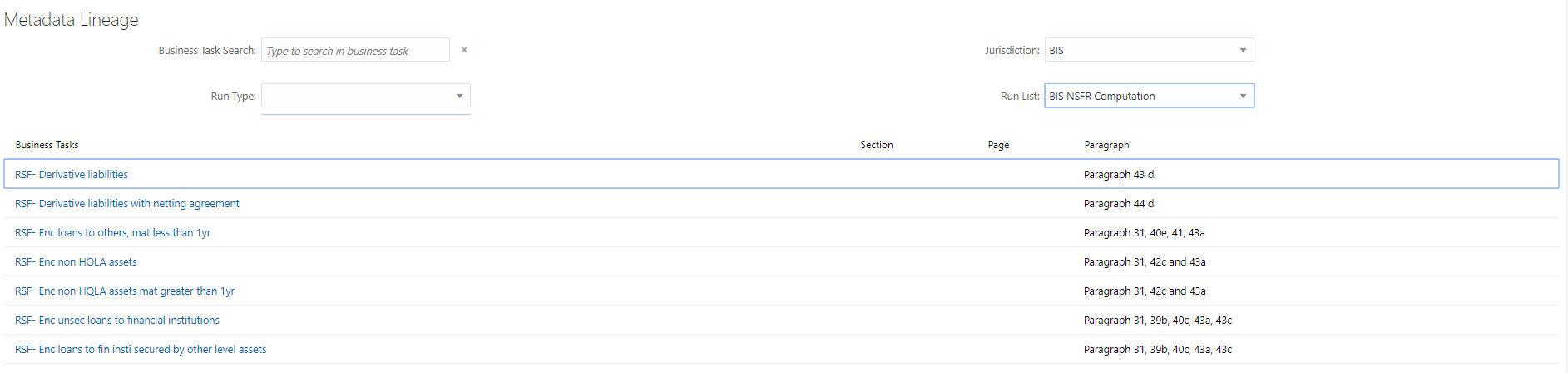
The article references are mentioned for every business task. After the filtered records are displayed, click on the task name to view the complete metadata lineage. You can select the level up to which the records need to be displayed.
- Level 2: Displays lineage up to Process level.
- Level 3: Displays lineage up to Task level.e
- Level 4: Displays lineage up to Measures level.
- All: Displays lineage in all levels
Figure 10-2 Lineage Metadata
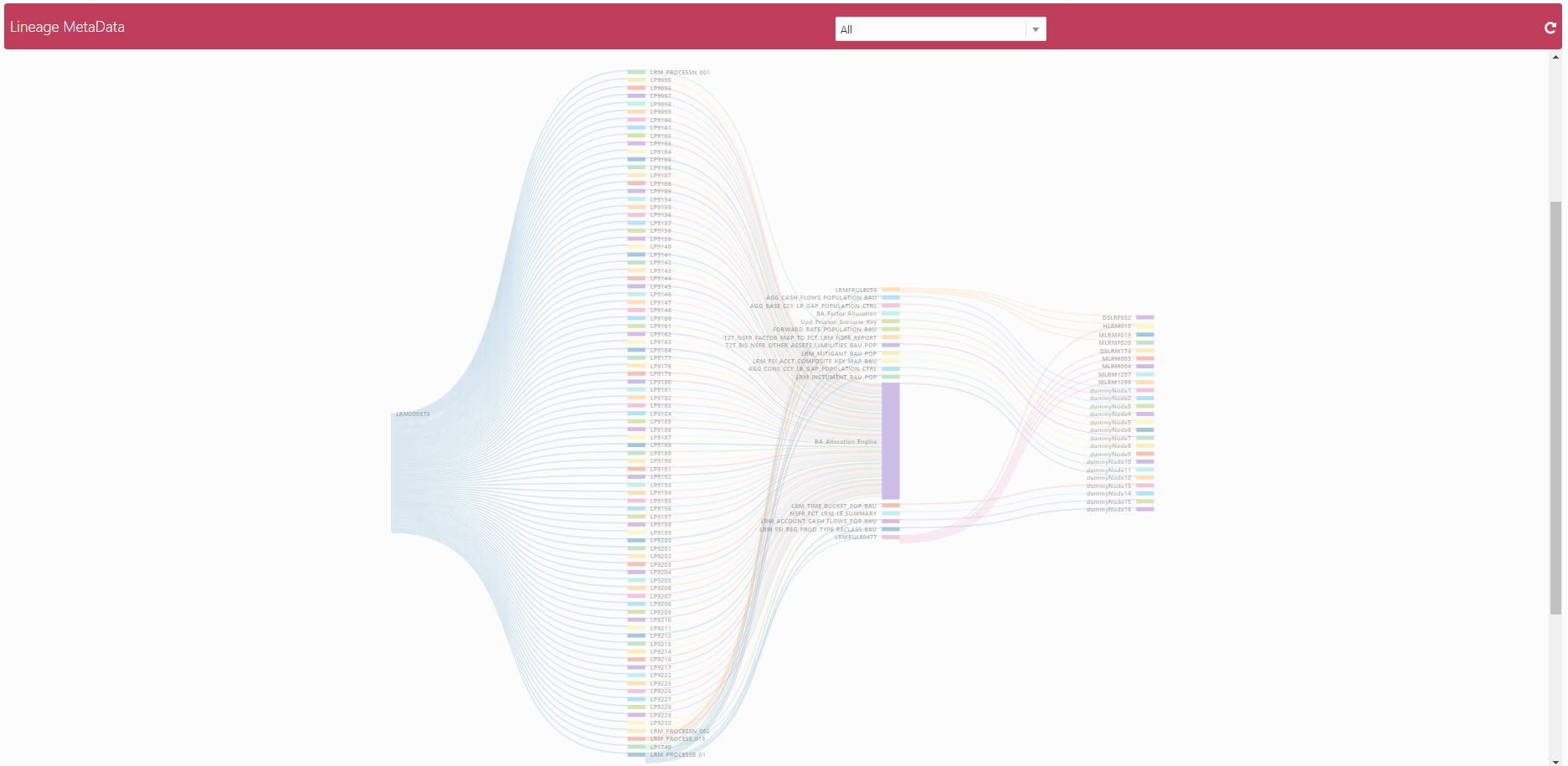
To return to the previous page, click the refresh button. Select any process, and right click to view the below details:
Figure 10-3 Process Details
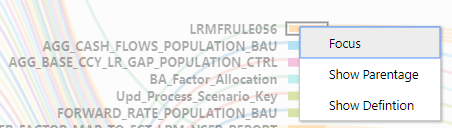
- Focus: Displays information about that specific process only.
- Show Parentage: Displays the parent component.
- Show Definition: Displays the definition page for the specific component.