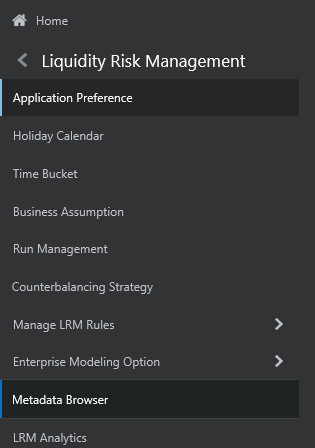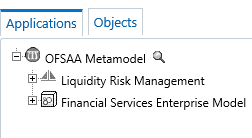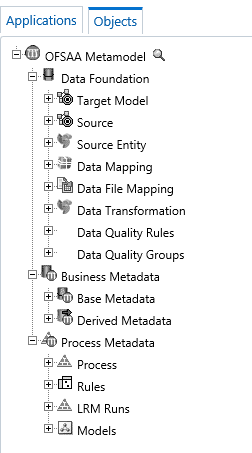12 Viewing LRS objects in Metadata Browser
The Liquidity Risk Solution under Oracle Financial Services Analytical
Applications has the Metadata Browser (MDB). The MDB window displays RRF Runs in
application view and LRM objects in object view. To view LRS applications and objects in
MDB, perform the following steps: