10.2 Understanding Counterbalancing Strategy Summary
In the Oracle Financial Services Analytical Applications Infrastructure home screen select, Financial Services Liquidity Risk Management.
To open the Counter Balancing Strategy window, choose Liquidity
Risk Management > Counter Balancing Strategy on the Left-Hand Side (LHS)
menu. 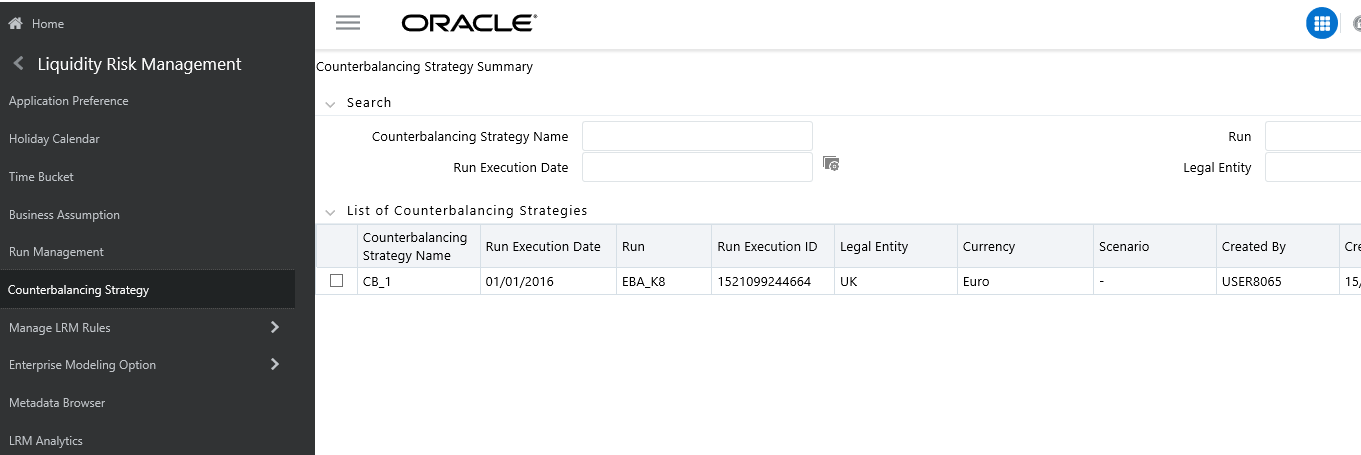
The Counterbalancing Strategies Summary window of the application allows you to define/execute a Counterbalancing Strategy in the application.
This is the search section which contains multiple parameters. You can specify one or multiple search criteria in this section. When you click the search icon, depending up on the search criteria, this filters and displays the relevant search combination parameters under the list of Counterbalancing Strategies.
Table 9-1 Counterbalancing Strategy – Search
| Search | |
|---|---|
| Field\Icon | Description |
| Search | This icon allows you to search the counterbalancing strategy on the basis of the search criteria specified. Search criteria include a combination of Name, Run Name, Execution Date or Legal Entity. The counterbalancing strategies displayed in the Counterbalancing Strategy summary table are filtered based on the search criteria specified on clicking of this icon. |
| Reset | This icon allows you to reset the search section to its default state that is, without any selections. Resetting the search section displays all the existing counterbalancing strategies in the Counterbalancing Strategies Summary table. |
| Counterbalancing Strategy Name | This section allows you to search the pre-defined Counterbalancing Strategy on the basis of the Counterbalancing Strategy name. Specify the Counterbalancing Strategy Name to search for the pre-defined Counterbalancing Strategy. |
| Run | This section allows you to search the pre-defined Counterbalancing Strategy on the basis of the Run Name. Specify the Run Name here to search for the pre-defined Counterbalancing Strategy. |
| Run Execution Date | This section allows you to search the pre-defined Counterbalancing Strategy on the basis of Execution Date. Specify the Execution Date here to search for the pre-defined Counterbalancing Strategy. |
| Legal Entity | This section allows you to search the pre-defined Counterbalancing Strategy on the basis of Legal Entity. Specify the Legal entity to search for the pre-defined Counterbalancing Strategy. |
Table 9-2 Counterbalancing Strategy Summary
| Icon Name | Description |
|---|---|
| Add | This icon allows you to define a new Counterbalancing Strategy. |
| View | This icon allows you to view the selected Counterbalancing Strategy. |
| Edit | This icon allows you to edit the selected Counterbalancing Strategy. |
| Delete | This icon allows you to delete the selected Counterbalancing Strategy. |