4.3.14 Calculating Operational Amount
The regulator-prescribed lower outflow rate for operational deposits should be applied only to the portion of the EOP balance that is truly held to meet operational needs. The application supports a new methodology to compute the operational portion of the EOP balance of operational deposits. The following steps are involved in computing the operational balance:
- All deposits classified as operational as per regulatory guidelines are identified. This is a separate process in LRM.
- The EOP balances of eligible operational accounts are obtained over a 90-day
historical window including the As of Date, for example As of Date – 89 days. To
identify historical observations, the f_reporting_flag must be updated as Y for
one execution of the Run per day in the LRM Run Management Execution Summary UI.
The application looks up the balance for such accounts against the Run execution
for which the Reporting Flag is updated as Y for each day in the past.
Note:
The historical time window is captured as a parameter in the SETUP_MASTER table. The default value is 90 days, which can be modified by the user. To modify this value, update the value under the component code DAYS_HIST_OPER_BAL_CALC_UPD. - A rolling 5-day average is calculated for each account over the historical window.
- The average of the 5-day rolling averages computed in Step 3 is calculated.
- The operational balance is calculated as follows:
Note:
The calculation of the operational balance can be either a direct download from the staging tables or through the historical balance approach.Figure 3-25 Operational Balance
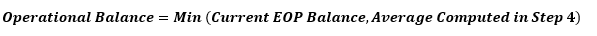
Note:
The operational balance calculation based on historical lookback is optional. You can choose to compute the operational balances using this method or provide the value as a download. To provide the value as a download, update the value in the SETUP_MASTER table under the component code HIST_OPERATIONAL_BAL_CALC_UPD as N. If the value is Y, then the value would be calculated through historical balance approach. - The non-operational balance is calculated as follows:
Figure 3-26 Non-operational Balance
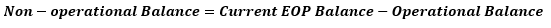
- The operational insured balance is calculated as follows:
Figure 3-27 Operational Insured Balance
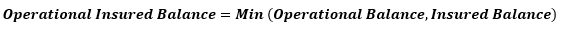
The insured and uninsured balances are calculated as part of a separate process, for example the insurance allocation process, which is explained in detail in the relevant section under each jurisdiction.
- The operational uninsured balance is calculated as follows:
Figure 3-28 Operational Uninsured Balance
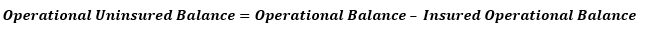
- The non-operational insured balance is calculated as follows:
Figure 3-29 Non-Operational Insured Balance
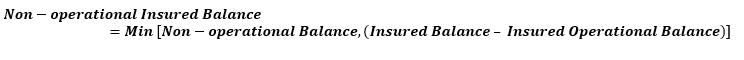
- The non-operational uninsured balance is calculated as follows:
Figure 3-30 Non-Operational Uninsured Balance
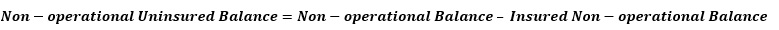
The operational deposit computation process is illustrated in the following table, assuming a 15-day historical window instead of 90-days and for the as of date 28th February 2017. The historical balances for 15-days including the As of Date are provided as follows:
Table 3-7 Computation of Operational Deposit
Clients With Operational Accounts Eligible Operational Accounts Historical Time Window As of Date 2/14/2017 2/15/2017 2/16/2017 2/17/2017 2/18/2017 2/19/2017 2/20/2017 2/21/2017 2/22/2017 2/23/2017 2/24/2017 2/25/2017 2/26/2017 2/27/2017 2/28/2017 A 10001 102,000 102,125 102,250 102,375 102,500 102,625 102,750 102,875 103,000 103,125 103,250 103,375 103,500 103,625 103,750 10296 23,500 23,550 23,600 23,650 23,700 23,750 23,800 23,850 23,900 23,950 24,000 24,050 24,100 24,150 24,200 B 31652 65,877 59,259 59,234 59,209 59,184 59,159 59,134 59,109 59,084 59,059 59,034 59,009 58,984 58,959 58,934 The rolling averages and cumulative average are computed as follows:
Table 3-8 Computation of Rolling Average and Cumulative Average
Clients with Operational Accounts Eligible Operational Accounts 5-day Rolling Average Cumulative Average 2/18/2017 2/19/2017 2/20/2017 2/21/2017 2/22/2017 2/23/2017 2/24/2017 2/25/2017 2/26/2017 2/27/2017 2/28/2017 (a) A 10001 102,250 102,375 102,500 102,625 102,750 102,875 103,000 103,125 103,250 103,375 103,500 102,875 10296 23,600 23,650 23,700 23,750 23,800 23,850 23,900 23,950 24,000 24,050 24,100 23,850 B 31652 60,553 59,209 59,184 59,159 59,134 59,109 59,084 59,059 59,034 59,009 58,984 59,229 The operational and non-operational balances are computed as follows:
Table 3-9 Computation of Operational and Non-operational Balances
(b) c = Min(b,a) Clients with Operational Accounts Eligible Operational Accounts Current Balance Operational Balance Non-Operational Balance Insured Balance Uninsured Balance Insured Operational Balance Uninsured Operational Balance Insured Non-Operational Balance Uninsured Non-Operational Balance A 10001 103,750 102,875 875 100,000 3,750 100,000 2,875 0 875 10296 24,200 23,850 350 0 24,200 0 23,850 0 350 B 31652 58,934 58,934 0 58,934 0 58,934 0 0 0
Note:
- Negative Historical Balances are replaced by zero for this computation.
- For Operational Accounts that have an Account Start Date >= Historical Days including the As of Date, Missing Balances are replaced by previously available balance.
- For Operational Accounts that have an Account Start Date < Historical
Days including the As of Date:
- Missing Balances between the Account Start Date and As of Date are replaced by previously available balance.
- The Rolling Average is calculated only for the period from the Account Start Date to the As of Date.
- The methodology to compute operational balance is optional. This can be turned On or Off using the SETUP_MASTER table, where component code = HIST_OPERATIONAL_BAL_CALC_UPD. The option to provide the operational balance as a download is supported by the application.