6.1.9.3 Manual Adjustments Rule
In the Run Definition window, Include Forward Date Calculations is selected as Yes and the Balance Sheet Adjustment Method is selected as Manual Adjustment then, the rule for Manual Balance Adjustment has to be selected.
The Out of Box Rule name is “LRM - Manual Balance Adjustment – Forecast”.
- Standard Product Type
- Legal Entity
- Currency
The Out of Box rule has sample mapping and values in the target. The Manual Adjustment percentage (the target BP, a parameterized BP) is an input as per the requirement.
Figure 5-3 Manual Adjustments Rule
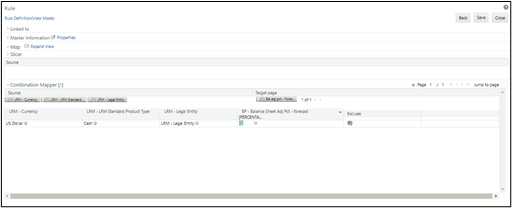
You can also create new rules as per the procedure to replace the existing pre-configure forecasting rules. However, these rules must be mapped in the set up master table. The new rules are seeded in FSI_LRM_FWD_METHOD_RULES. Once it is available in the set up master table then, it will be available in the Method selection drop downs in Run Management window for selection.
Table 5-35 Create new rules
| Rule | V_RULE_TYPE | V_RRF_RULE_OBJECT_ID |
|---|---|---|
| Manual Balance Adjustment Rule | BAL_ADJ_RULE | LRMFRULE019 |
| Forward Balance Calculation Rule | FWD_BAL_RULE | LRMFRULE034 |
| Forward Cash Flow Calculation Rule | FWD_CF_RULE | LRMFRULE040 |