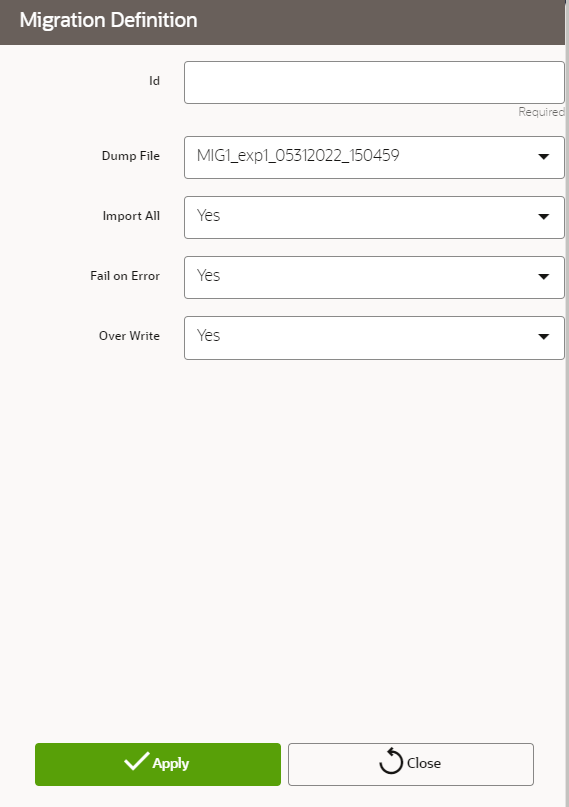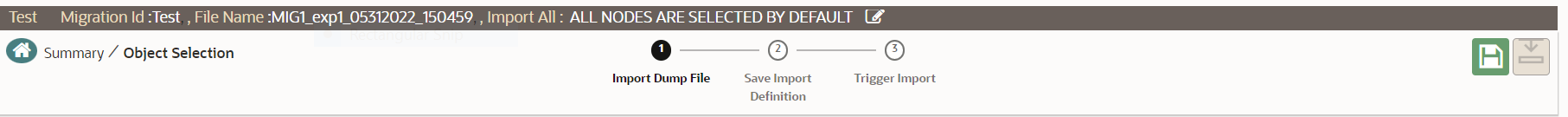Create Import Object Definitions for Migrations
You can create Import Object definitions for migration for the following
object types.
- Batch Group
- Threshold
- PMF Process
- Batch
- Pipeline
- Schedule
- Job