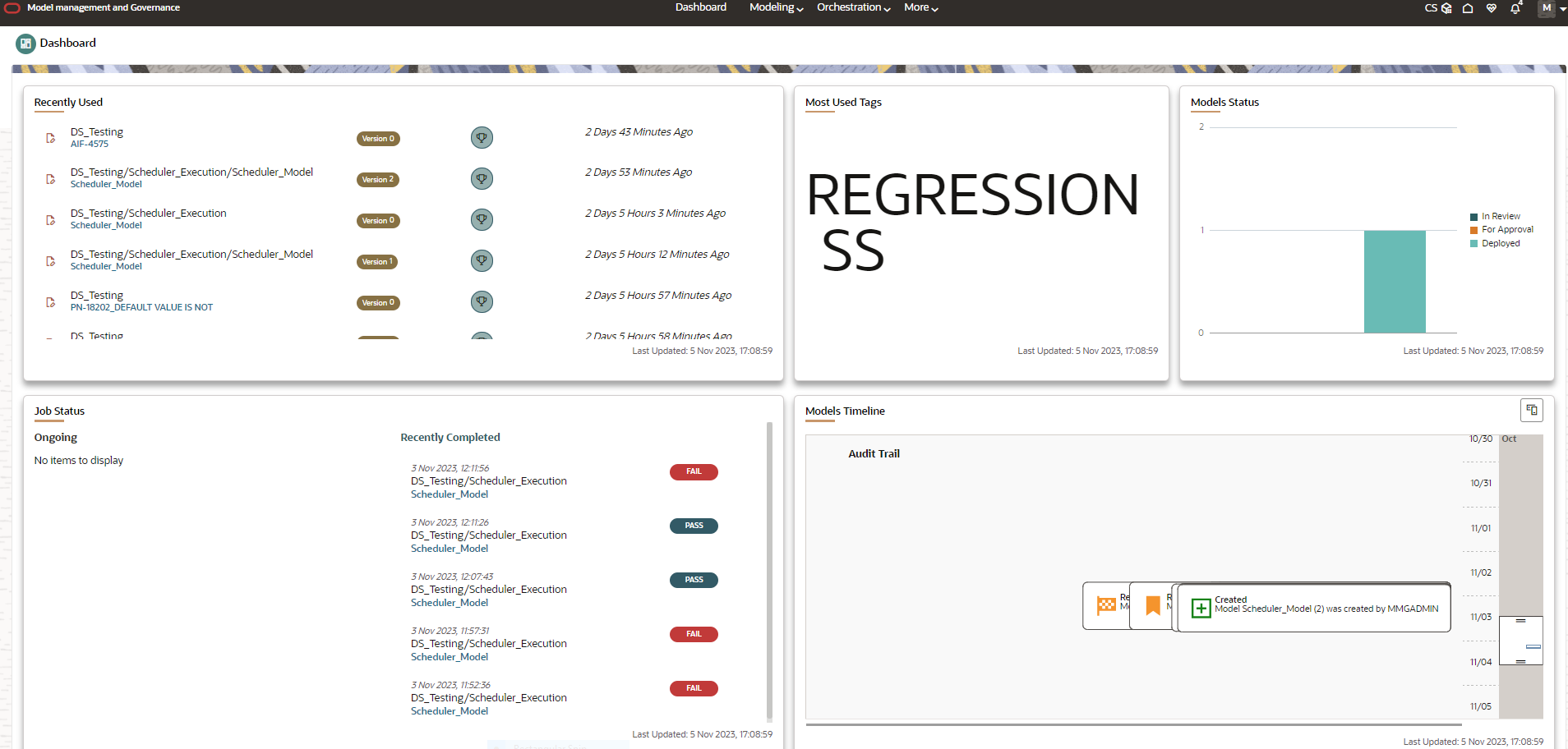6 Workspaces
Use the Dashboard to create and manage workspaces in the Financial Services Model Management and Governance application. By default, a Sample workspace is created which you can provision and use it to understand the workspace workflow.
Workspaces can be in the production environment (deployed), or they can exist in a separate instance on their own (on local for testing purposes) with a copy of data that comes from the desired data source (production or external data source).
You can view the following details on Workspace Summary page:
- Number of Sandbox Workspaces
- Number of Production Workspaces
The Workspace Dashboard allows you to view the models of the launched workspace. To access the Dashboard window, follow these steps:
- Navigate to Workspace Summary page.
The page displays workspace records in a tile format.
- Click next to corresponding Workspace to Launch Workspace.
The MMG Dashboard window is displayed with application configuration and model creation menu.
The Workspace Dashboard shows the following details of a launched workspace:
- Mega Menu
- Recently Used
- Most Used Tags
- Models Status
- Job Status
- Models Timeline
Figure 6-1 Workspace Dashboard