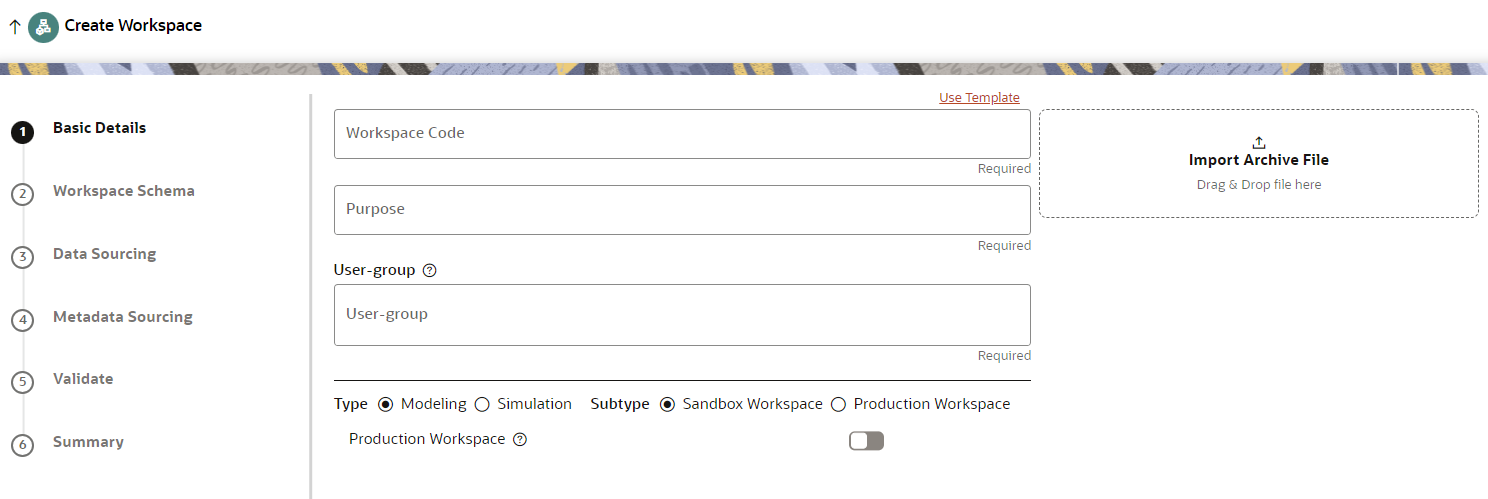Create a Workspace
The Workspace creation requires entry of the source of dataset, validation,
and deployment. Besides, the OFS MMG application may require users of different function
groups to create and approve a Workspace. In other words, a user associated with the
modeler function group creates a Workspace and the approval and deployment are done by a
user associated with the Modeling Administrator function group. See the Mapping User Groups section for more information.
UGDOMMAP function should be mapped to the user performing sandbox creation operation. Otherwise, the create operation will fail.
To create a Workspace, follow these steps: