Validate Workspace
The Validate pane displays a preview of the
configuration values entered in the previous panes.
Figure 6-8 Validate Workspace
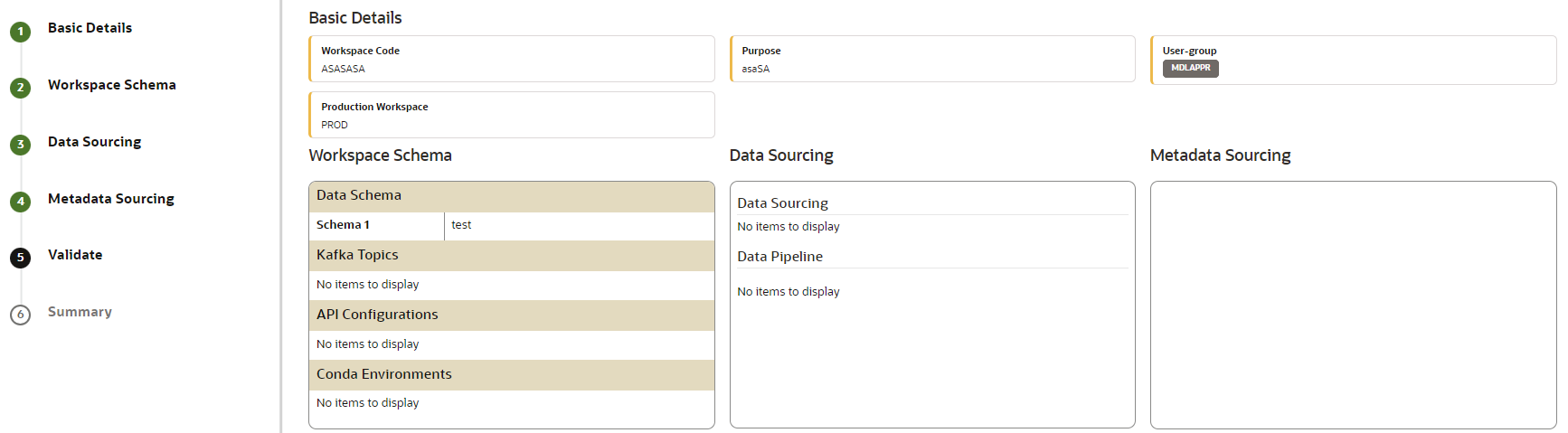
To validate the Workspace and deploy, follow these steps: