5.5.2 Adding an Offer Rate Manually
To add an Offer Rate manually, click the Add button on the Summary screen.
Figure 5-23 Offer Rate Definition Summary
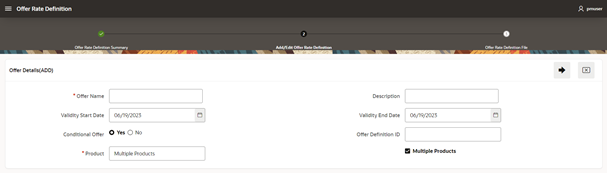
- Enter or select the following details:
- Offer Name
- Validity Start Date
- Conditional (flag)
- Product
- Description
- Validity End Date
- Offer Definition ID
- Click the Next button.
The Add/Edit Offer Rate Definition screen is displayed.
Figure 5-24 Add/Edit Offer Rate Definition
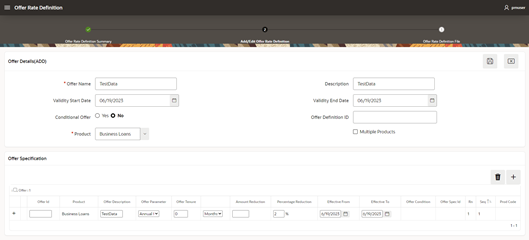
- If you want to edit any details, modify them and click the
Save button.
The Summary screen displays the newly added Offer Rate Definition.