7.2.2 Adding a Financial Element Mapping
This procedure describes the steps to create Financial Elements, and then map the segments to the segment types as a part of the profitability insight analysis.
To do the segmentation mapping, follow these steps:
- To open the Financial Element Mapping screen, navigate to
Profitability Analytics Cloud, select Setup
Configurations, and then select Financial Element
Mapping.
Figure 7-6 Financial Element Mapping – Add

- Click Add to open the Financial Element Mapping Definition
screen.
Figure 7-7 Financial Element Mapping – Definition Screen
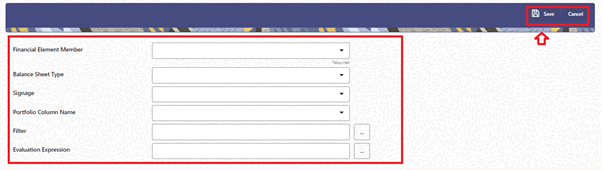
- In the Financial Element Details section of the screen, the
following elements are displayed for the user selection:
- Financial Element Member: This is the drop-down list for Financial Element Member selection.
- Balance Sheet Type: The user can define this mapping either for Asset or Liability or simply not assign a value to apply the mapping to both.
- Signage: The user can assign either a negative or a positive signage to the portfolio column to be used for the mapping definition.
- Portfolio Column Name: The user can pick up the corresponding Portfolio column to be used for the mapping definition and attaching it to the previously selected Financial Element Member.
- Filter: By clicking on the three right hand side
dots, the user can select one or more values out of all the portfolio
columns and apply filtering to the underlying accounts for this mapping. For
example, X_SELL_FLG = 1.
Figure 7-8 Financial Element Mapping – Filter Formula
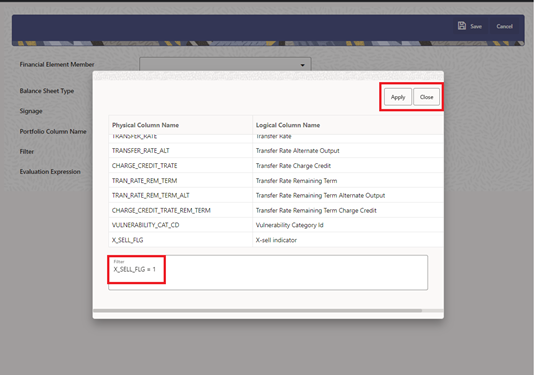
- Evaluation Expression: By clicking on the three right
hand side dots, the user can select one or more portfolio columns to be used
to compute a calculation, leveraging math operators as "+", "-", "*", "/"
and "%", and apply the resulting formula to the underlying accounts for this
mapping. For example, MARKETING_EXP + MANAGEMENT_FEES -
MAIL_ORIGINATION_EXP.
Figure 7-9 Financial Element Mapping – Evaluation Expression
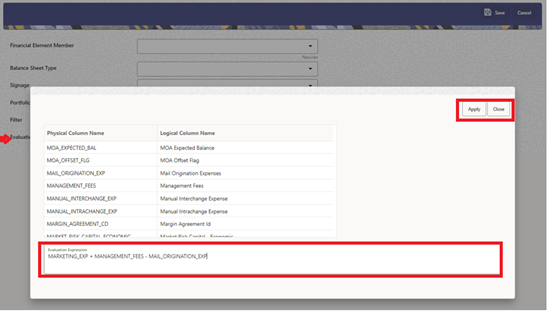
- Click Apply.