7.2.1.2 Financial Element Mapping Summary Table
This section of the screen presents a table containing the already created Financial Element Mappings.
Figure 7-5 Financial Element Mapping Summary Table – Action Column
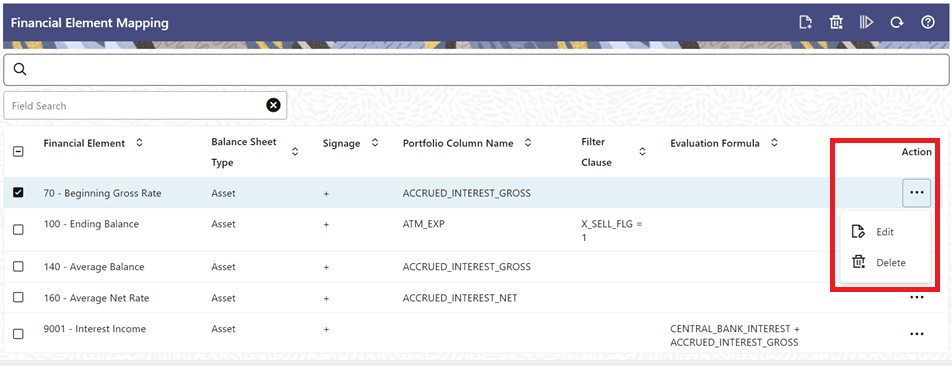
The Financial Element Mapping summary table displays the following details:
- Financial Element
- Balance Sheet Type
- Signage
- Portfolio Column Name
- Filter Clause
- Evaluation Formula
- Action
The Action column on the Financial Element Mapping Summary screen allows you to perform different functions:
- Edit: Click the Edit icon to modify a previously saved Financial Element Mapping as the user is launched into the Financial Element Mapping Detail screen in edit mode.
- Delete: Click Delete to delete the Financial Element Mapping you have selected.