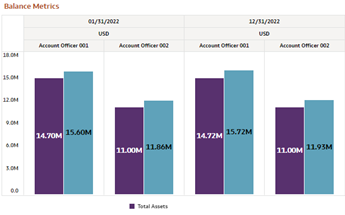5.6.1.8 RM Profitability
In this canvas, Relationship manager performance can be monitored at multiple dimensions – You can choose Choose Relationship manager (Account Officer) hierarchy in the dropdown and understand profitability at individual and org level.
Figure 5-173 Canvas RM Profitability
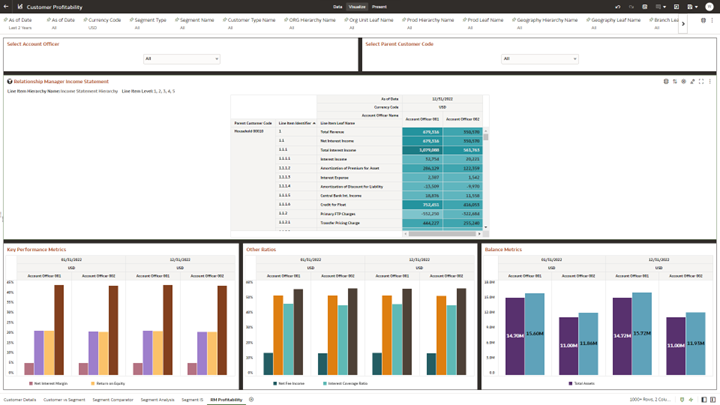
Account Officer: You can use this filter to select all or
specific Account Officer.

Figure 5-174 In-canvas Prompt Filter Account Officer

Parent Customer Code: You can use this filter to select all or
specific Parent Customer Code, which specifically supports wholesale use cases for
customer Group structures.

Figure 5-175 Parent Customer Code

Report - Relationship Manager Income Statement: The report shows a
detailed Income statement at the level of the relationship manager for selected customer
group for accurate Expense Analysis & Revenue breakdowns with a view of overall
income generated to the bank.
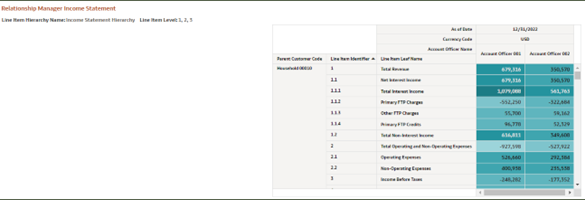
Figure 5-176 Report - Relationship Manager Income Statement
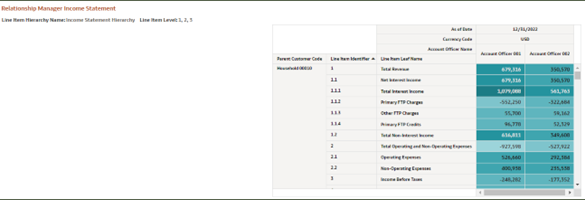
Report - Key Performance Metrics: The report shows the following
KPI’s – NIM, RAROC, ROE and ROTA at the level of the relationship manager for selected
customer group.
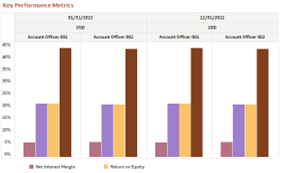
Figure 5-177 Report - Key Performance Metrics
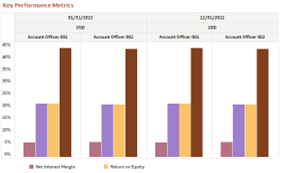
Report - Other Ratios: The report shows the following selected
business metrics like Net Fee Income, Gross Interest Income, Interest Coverage Ratio and
Debt coverage ratio, all expressed as percentages, at the level of the relationship
manager for selected customer group.

Figure 5-178 Report - Other Ratios

Report - Balance Metrics: The report shows Asset and Liability
Balances at the level of the relationship manager for selected customer group.
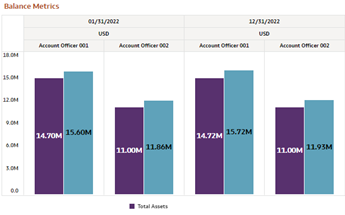
Figure 5-179 Report - Balance Metrics