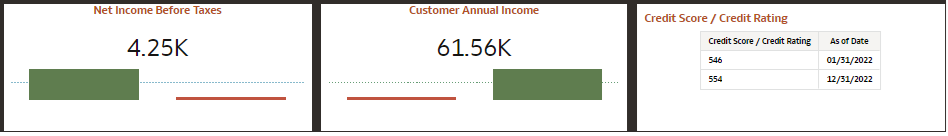5.6.1.5 Segment Comparator
In this dashboard, the dimensions and attributes are compared across Segments.
For instance, segment 1 versus segment 2.
Currently, the comparison exists for Industry, Product Distribution, Net Income Before Taxes, Customer Annual Income, and Credit Score. This comparison can be analysed across time periods.
Note that if it’s a retail customer rather than a wholesale one, you can move from the actual industry to the profession. The same logic is applicable for Credit Score and Credit Rating.
Figure 5-150 Canvas Segment Comparator
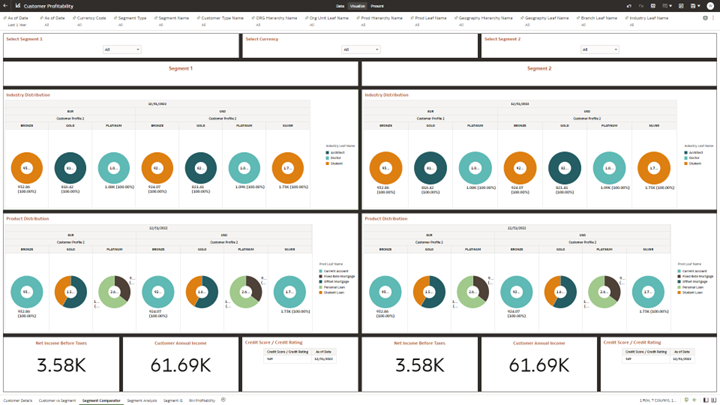
- Segment 1: You can use this filter to select, for a specific
Segment Type the specific segmentation scheme - Gold, Silver, Platinum, or
Bronze.
Figure 5-151 In-canvas Prompt Filters for Segment 1

- Currency Code: You can use this filter to select a specific
Currency Code for the underlying Instrument Tables Accounts.
Figure 5-152 In-canvas Prompt Filters for Currency

- Segment 2: You can use this filter to select, for the Segment
Type corresponding to Segment 1, the specific segmentation scheme against which you
want to compare Segment 1 selection with.
Figure 5-153 In-canvas Prompt Filters for Segment 2

Figure 5-154 Report Segment 1 - Industry and Product Distribution
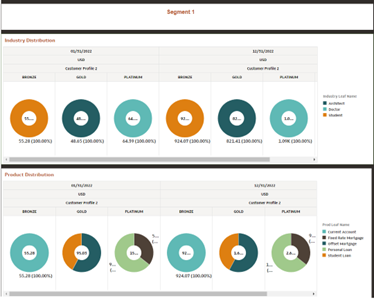
Figure 5-155 Report Segment 1 Details
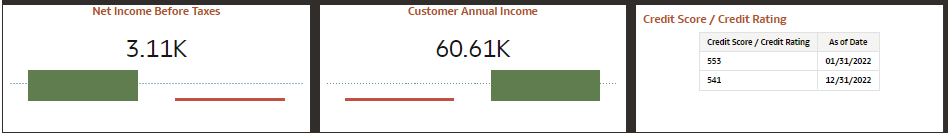
Figure 5-156 Report Segment 2 - Industry and Product Distribution

Figure 5-157 Report Segment 2 Details