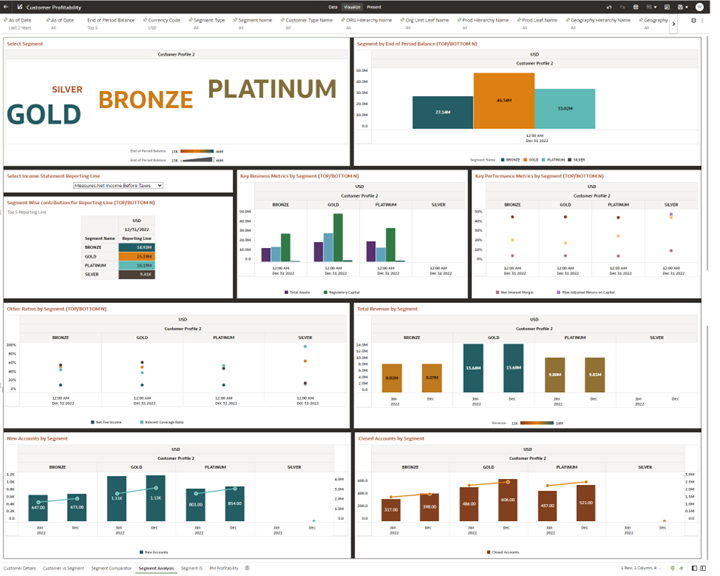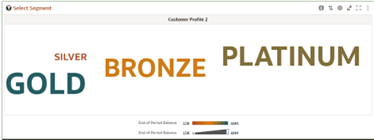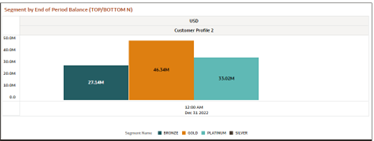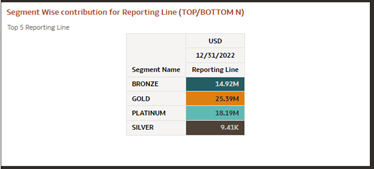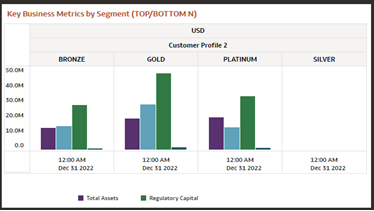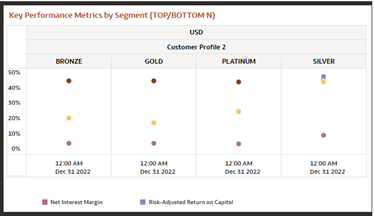This canvas provides Detailed Analysis at the Segment Level (for all
Segments and Segment Types as defined by the user).
You can use a series of Report Prompts, as previously described, to filter the data.
In addition, there are In-Report prompt selections to select the Top/ Bottom N org units
that you are interested in and the corresponding data will be displayed.
Report - Segment by End of Period Balance (Top/Bottom N): The
chart displays the Top N (N selected from the chart prompt) and bottom N Segments sorted
in a descending order by End of Period Balances.
Report - Segment Wise contribution for Report Line (Top/ Bottom
N): In this chart, for the selected reporting line, the Top N (N selected
from the chart prompt) and bottom N Segments are displayed in descending order of value
of the reporting line.
Report - Key Business Metrics by Segment (Top/ Bottom N): The
chart displays the Top N (N selected from the chart prompt) and bottom N Segments sorted
in a descending order by End of Period Balances and provides the break up between Asset
and Liability Balances along with Regulatory and Economic Capital.
Report - Key Performance Metrics by Segment (Top/ Bottom N): The
chart displays the Top N (N selected from the chart prompt) and bottom N Segments sorted
in a descending order by End of Period Balances and provides selected KPI’s like NIM,
RAROC, ROE and ROTA of these Segments.
Report - Other Ratios by Segment (Top/ Bottom N): The chart
displays the Top N (N selected from the chart prompt) and bottom N segments sorted in a
descending order by End of Period Balances and provides selected business metrics like
Net Fee Income, Gross Interest Income, Interest Coverage Ratio and Debt coverage ratio,
all expressed as percentages.
Report - Total Revenue by Segment (Top/ Bottom N): The chart
displays the Top N (N selected from the chart prompt) and bottom N Segments sorted in a
descending order of Revenues of these Segments.
Report - New Accounts by Segment: The chart displays the Top N (N
selected from the chart prompt) and bottom N Segments sorted in a descending order of
number of new accounts of these Segments across time periods.
Report - Closed Accounts by Segment: The chart displays the Top N
(N selected from the chart prompt) and bottom N Segments sorted in a descending order of
number of closed accounts of these Segments across time periods.