4.5 Functions Summary Page
The Functions Summary page shows the list of available functions. You can view the Function details.
To access Functions Summary page, complete the following steps:
- Click Identity Management tab in the Admin Console page.
- Click the Functions tile. The Functions Summary page
is displayed.
Figure 4-12 Functions Summary page
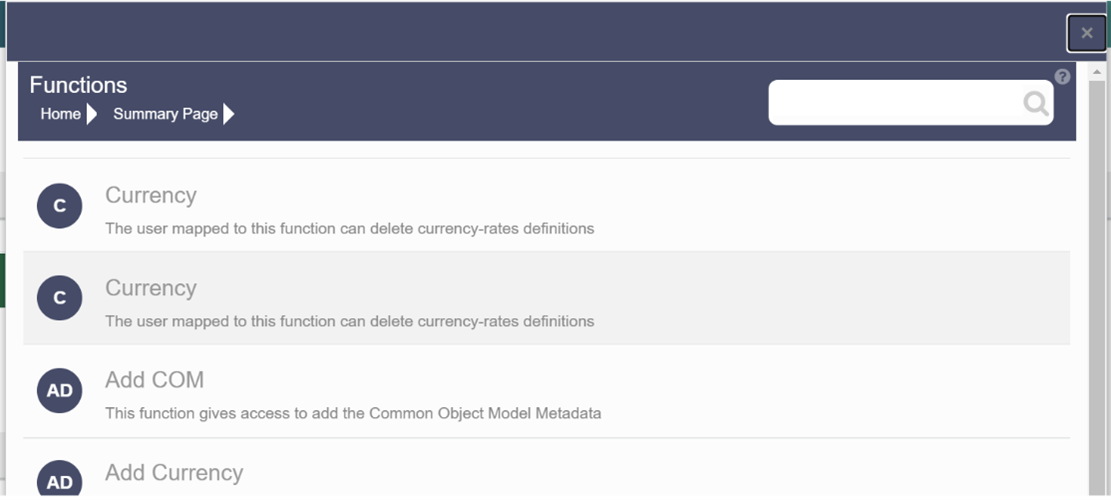
- Select a specific Folder Name in the Functions Summary page and then click Details to view the associated Function ID, Function Name and Function Description. For more information refer to Functions Details.
To search for a specific function, type the first few letters of the function name that you want to search in the search box and click Search. The search results display the names that consist of your search string in the list of available users.
At the bottom of the page, you can enter the number of entries that are available on a single page in the Records box. You can increase or decrease the number of entries that are displayed using the up and down arrows. To navigate between pages in the View bar, use the following buttons:
- Use the First page
 button to view the entries in the first page.
button to view the entries in the first page.
- Use the Previous page
 button to view the entries in the previous page.
button to view the entries in the previous page.
- Use the Next page
 button to view the entries in the next page.
button to view the entries in the next page.
- Use the Last page
 button to view the entries in the last page.
button to view the entries in the last page.
You can also navigate to the desired page. To do this, enter the page number in the View bar control and press Enter.