7.2 Data View
Table 7-2 Keystroke References for the Data View section
| How Does the UI Control Look | List of UI Controls on the Screen | Keystrokes to Access This UI Control | |
|---|---|---|---|
| oj-button |
Figure 7-33 Data Exporter button |
Data Exporter button | OJET Button (oj-button) |
| oj-button |
Figure 7-34 Excel button |
Excel button | OJET Button (oj-button) |
| oj-button |
Figure 7-35 Designer button |
Designer button | OJET Button (oj-button) |
| oj-button |
Figure 7-36 Home button  |
Home button | OJET Button (oj-button) |
| oj-button |
Figure 7-37 View button  |
View button | OJET Button (oj-button) |
| Oj-pop-up |
Figure 7-38 Pop-up box 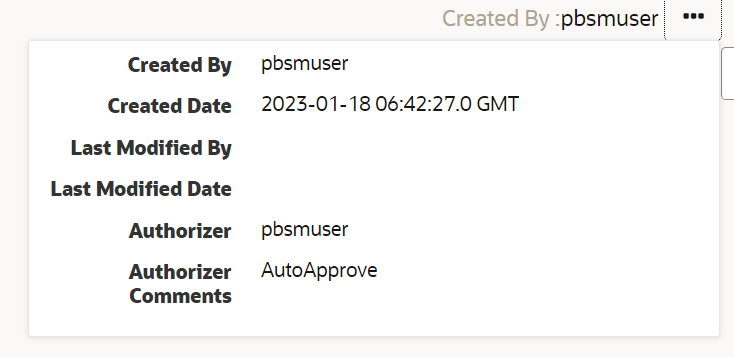 |
Pop-up box | OJET Popup (oj-popup) |
| oj-records |
Figure 7-39 Records 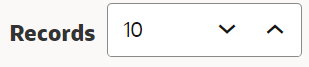 |
Records per page | OJET CCA Records per Page (oj-cca-records) |
| oj-pagination |
Figure 7-40 Pagination 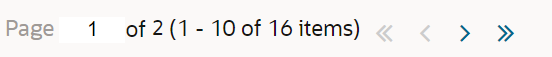 |
Pagination | OJET CCA Pagination (oj-cca-pagination) |