5.2 Define Task
Table 5-2 Keystroke References for the Controls in the Operations – Define Task page
| UI Control | How Does the UI Control Look | List of UI Controls on the Screen | Keystrokes to Access This UI Control |
|---|---|---|---|
| oj-button |
Figure 5-17 Help button |
Help | OJET Button (oj-button) |
| oj-button |
Figure 5-18 Search button |
Search | OJET Button (oj-button) |
| oj-button |
Figure 5-19 Reset button |
Reset | OJET Button (oj-button) |
| oj-button |
Figure 5-20 Schedule Batch button |
Schedule Batch | OJET Button (oj-button) |
| oj-button |
Figure 5-21 Exclude/Include button |
Exclude/Include | OJET Button (oj-button) |
| oj-button |
Figure 5-22 Hold/Release button |
Hold/Release | OJET Button (oj-button) |
| oj-button |
Figure 5-23 OK button  |
OK | OJET Button (oj-button) |
| oj-button |
Figure 5-24 Close button  |
Close | OJET Button (oj-button) |
| oj-button |
Figure 5-25 Execute Batch button 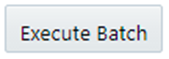 |
Execute Batch | OJET Button (oj-button) |
| oj-button |
Figure 5-26 Menu button |
Menu | OJET Button (oj-button) |
| oj-search box |
Figure 5-27 Search box 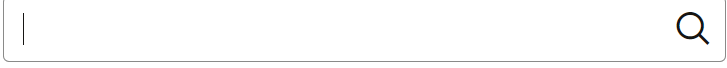 |
Search Box | OJET Search Box (oj-input-search) |
| oj-listview |
Figure 5-28 List View |
Between And Date |
OJET CCA List View (oj-cca-list-view) |
| oj- select one |
Figure 5-29 Select One 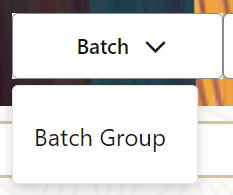 |
Batch Name Task Details |
OJET Select One (oj-select one) |
| oj-pagination |
Figure 5-30 Pagination 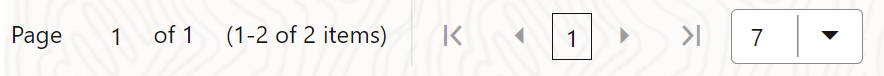 |
Pagination | OJET CCA Pagination (oj-cca-pagination) |
| oj-button |
Figure 5-31 Hierarchy Browser Shuttle Button Set  |
Hierarchy Browser Shuttle | OJET Button (oj-button) |
| oj-record |
Figure 5-32 Records per page 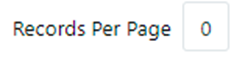 |
Records per Page | OJET CCA Records per Page (oj-cca-records) |
Figure 5-33 Preview button
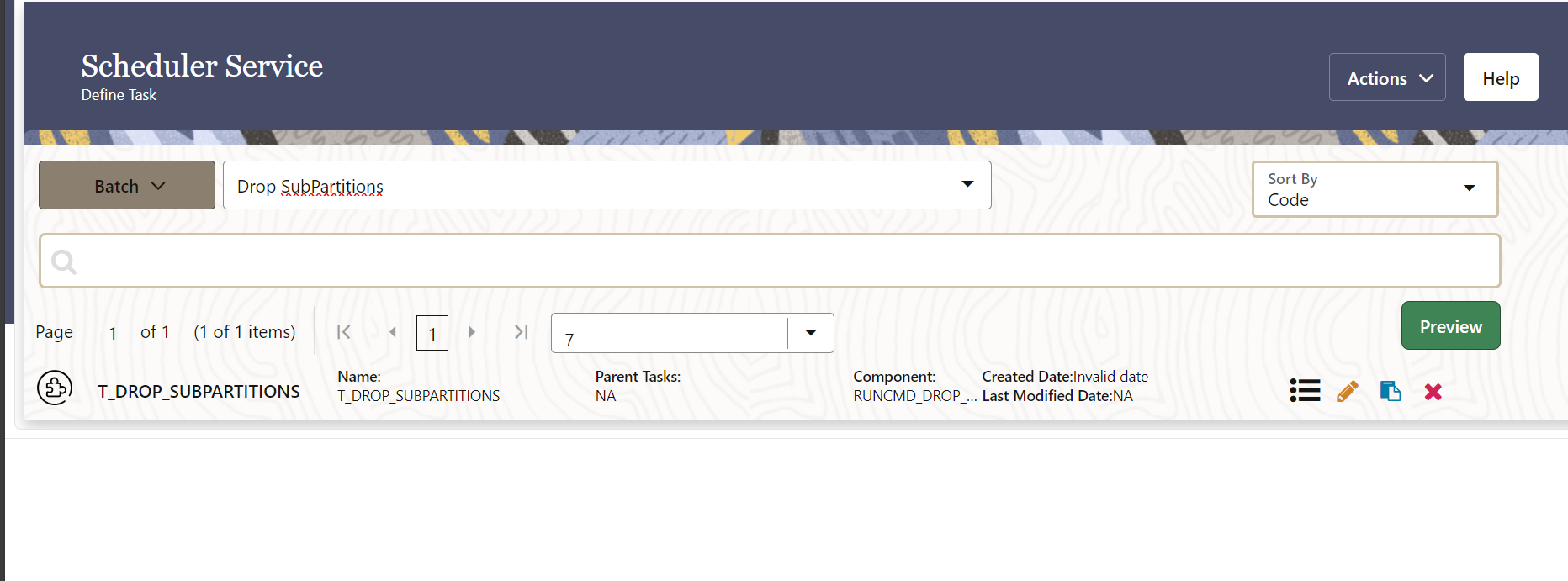
Open the Preview button and use the plus and minus symbols to zoom in and zoom out.