5.1.1 Summary
Table 5-1 Keystroke References for the Controls in the Operations - Define Batch page
| UI Control | How Does the UI Control Look | List of UI Controls on the Screen | Keystrokes to Access This UI Control |
|---|---|---|---|
| oj-button |
Figure 5-2 Help button |
Help | OJET Button (oj-button) |
|
oj-button
|
Figure 5-3 Search button |
Search | OJET Button (oj-button) |
|
oj-button
|
Figure 5-4 Reset button |
Reset | OJET Button (oj-button) |
|
oj-button
|
Figure 5-5 Add button |
Add | OJET Button (oj-button) |
|
oj-button
|
Figure 5-6 View button |
View | OJET Button (oj-button) |
|
oj-button
|
Figure 5-7 Edit button |
Edit | OJET Button (oj-button) |
|
oj-button
|
Figure 5-8 Delete button |
Delete | OJET Button (oj-button) |
|
oj-button
|
Figure 5-9 OK button  |
OK | OJET Button (oj-button) |
| oj-button |
Figure 5-10 Close button  |
Close | OJET Button (oj-button) |
|
oj-menu button
|
Figure 5-11 Menu button |
Menu | OJET Button (oj-button) |
| oj-input number |
Figure 5-12 Input Number 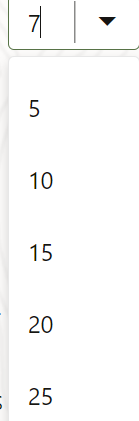 |
Input Number
|
OJET Input Number (oj-input-number) |
| oj-listview |
Figure 5-13 List View 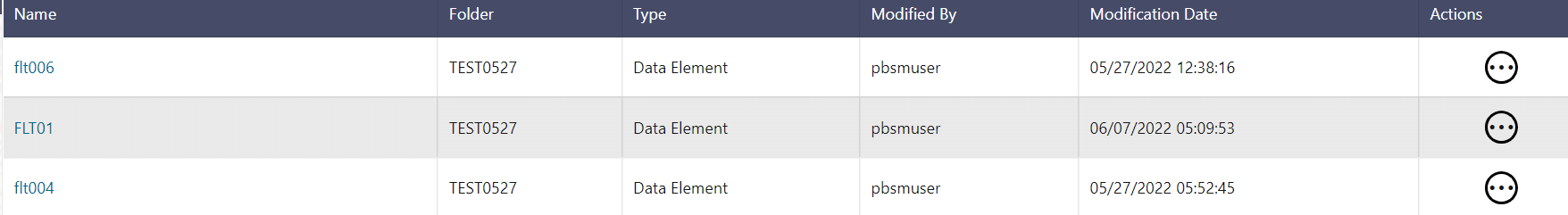 |
List View | OJET CCA List View (oj-cca-list-view) |
| oj-pagination |
Figure 5-14 Pagination  |
Pagination | OJET CCA Pagination (oj-cca-pagination) |
|
oj-button
|
Figure 5-15 Button Set  |
· Add · Reset Search · Help |
OJET Buttonset One (oj-buttonset-one) |
Figure 5-16 List View
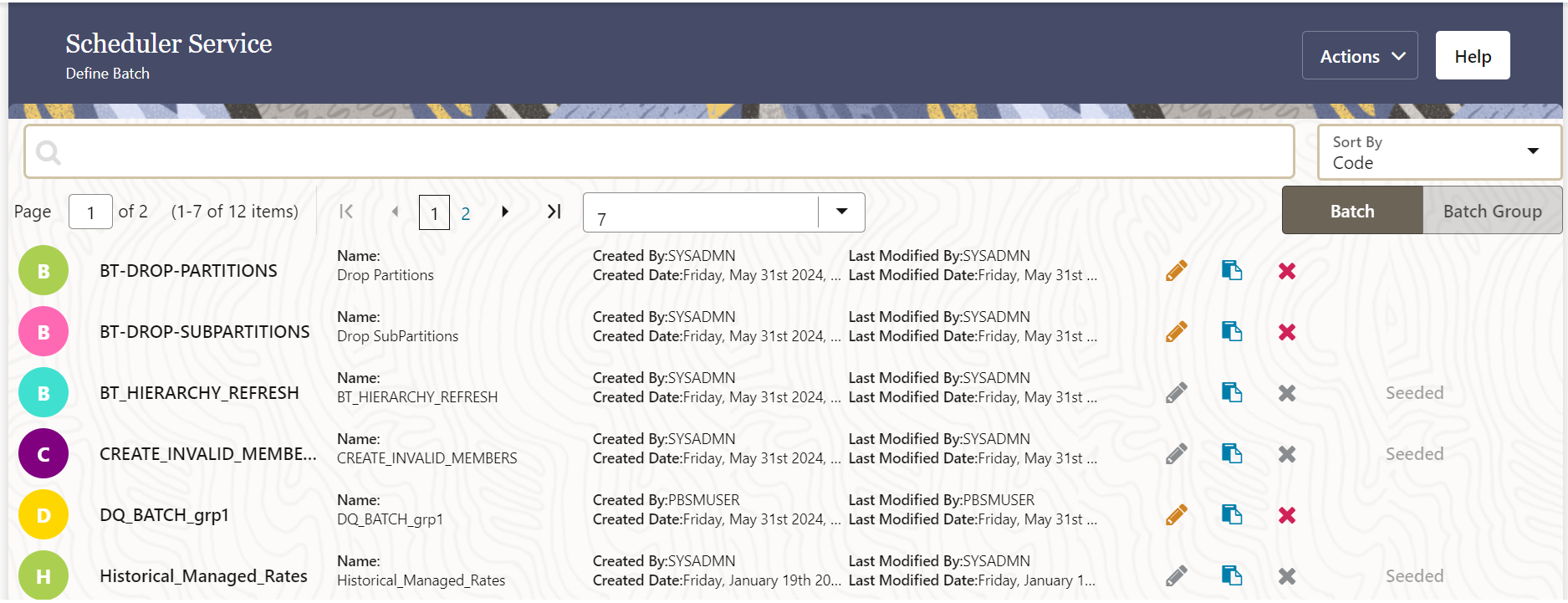
The user has to use f2 key to enter into actionable mode for list view item and same key to drop actionable mode for list view item. By using the up and down arrow keys, the user can navigate to all the list view items.