3.10.2.5.1.4 Driver Tab
The Source tab displays the details about the Allocation's Driver Specification at the time that it was run. This view-only screen also offers an inline report of the Driver Data generated by the Allocation Rule at the time that it was run, and enables the user the ability to trace the sources of the data that fed into the current Allocation.
Figure 3-57 Driver Tab
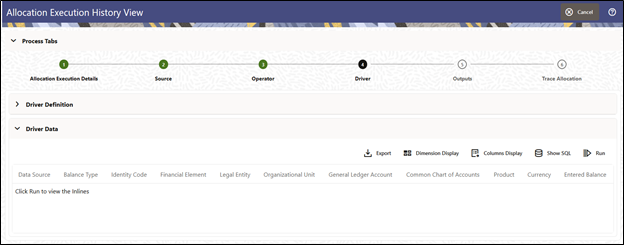
- Driver Definition: This section of the Allocation Execution History Driver tab displays a read-only version of the Driver Definition section of the underlying Allocation Rule's Driver specification. This section is by default collapsed in the Driver tab and the user can expand the section to view the source definition.
- Driver Data: This section of the screen remains
empty initially and displays the message Click Run to view the Inlines. If you wish
to see an inline report for the Allocation's Driver Data, you must click on the Run
icon.
The driver query of a rule generated by the Allocation Engine at Runtime are preserved and the same query is executed to show the Driver Inline Report. The driver inline will always be available (regardless of whether or not the rule has been modified since it was executed). The Driver Inline Report excludes any data generated by allocations or other processes that were run after the execution of the current rule being examined.
- Driver Data Controls: This includes Run, Show SQL, Dimensions Display, Columns Display, and Export, and they are identical to those described under the Source Data Controls.