3.10.2.5.1.6 Trace Allocation Tab
The Trace Allocation tab displays two panes, one showing distinct Upstream Data Sources or Allocations and the other showing affected Downstream Allocations.
Figure 3-59 Trace Allocation Tab
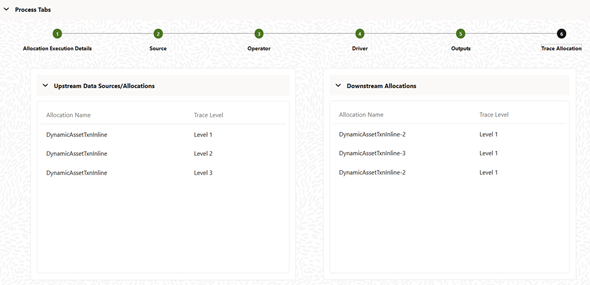
- Upstream Data Sources/Allocations: The pane displays all distinct Sources of data or Allocations that fed into the current Allocation run. You may trace any Upstream Allocation, but you may not trace non-allocation sources (initial Ledger Loads, Initial Instrument Loads, Initial Transaction Summary Loads, transfer pricing rate Migrations, and so on). The pane gives the Data Source or Allocation Name and the trace level of the Data Source or Allocation.
- Affected Downstream Allocations: The pane displays all the Downstream Allocation Rules that included the outputs of the current rule run in their Source queries. You may trace to any Downstream Allocation. The pane give the Allocation Name and the trace level of the Allocation.