5.3.1.1.4 Operator Process Tab
The Operator Process Tab allows you to specify how the Source data and Driver Data interact to create results.
- Operator Process Tab for Constant Rules: No Driver is necessary to specify a Constant Rule. Both the Operator Process Tab and the Driver Process Tab are disabled for the Constant Rule type.
- Operator Process Tab for Static Driver Rules: For Static
Driver Rules, the Driver Process Tab is disabled, but the Operator Process Tab is
enabled to allow you to specify a Static Driver Balance. Static Amounts are entered
into the Factor Operator Pane.
Figure 5-16 Allocation Specification - Operator Process Tab
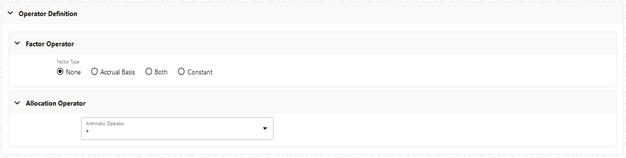
- Operator Process Tab for All Other Rule Types: For all other Rule Types, the Operator Process Tab offers both a Factor Operator and an Allocation Operator. The Allocation Operator links the Allocation Rule's Source Data with its Driver data. The Factor Operators may be interposed between the Source and Driver.
Factor Operator Pane
Factor Operators may be used to either:
- To store static driver amounts and/or accrual basis macros for Static Driver Rule types.
- To interject constant values and/or accrual basis macros between allocation Sources and Drivers for Leaf, Field, Dynamic Driver, Static Driver Table, or Lookup Driver Table rule types.
The Factor Operator allows you to modify Source Data by adding, subtracting, multiplying, or dividing Source Data by a Constant Amount, an Accrual Basis Macro, or both.
Examples of Usage of the Factor Operator
Instrument-level Rate Times Balance Allocations commonly use the “Both” type Factor Operator in which the first-factor operator is “times <accrual-basis> macro” and the second-factor operator is “divided by 100” when posting to a monthly income or expense balance. If you were to choose a 30/360 accrual basis factor, you could equally well specify your factor operator as “divide by 1200”.
Instrument-level Rate Times Balance Allocations can also utilize actual instrument-level accrual bases instead of applying the same Accrual Basis to every calculation.
In a Percent Distribution Allocation such as “distribute all Human Resource expense to all Cost Centers as a function of headcount”, you may sometimes want to distribute less than 100% of total expense. In this example, your Source Data would be “all Human Resource Expense”, your Driver Data would be “headcount by Cost Center” on a percent-to-total basis, and your Factor Operator would be whatever percentage of the total expense you are choosing to allocate.
Allocation Operator Pane
For all Allocation Types except Constant and Static Driver, the Allocation Operator links the Allocation Rule's Source Data with its Driver Data. The most common form of linkage is multiplication, but both multiplication and division are supported. For some Allocation Types, addition and subtraction are also supported.