5.3.5.4 Using Static Table Drivers
Static Table Drivers are declared as drivers in the Driver process tab for allocation rules of the type Static Driver Table.
(For more information, see Allocation Specification)
Static Drivers Table allocation rules are similar in many ways to Dynamic Driver allocation rules. Both are used to distribute balances, but while Dynamic Driver allocation rules obtain their driver data directly from your business data, Static Driver Table allocation rules obtain their driver data from a Static Table Driver rule.
In the following example, your goal is to “product align” your Management Ledger data (your initial General Ledger data is aligned to Organizational Unit and General Ledger Account, but not to Product). You need to write allocation rules that distribute expenses within each cost center to the Product. In this example, you are focusing on expenses incurred in two rollup points within your Organizational Unit hierarchy: Mortgage Origination (a rollup point of multiple regional origination centers) and Statement Processing (a rollup point of multiple statement processing centers).
Your cost studies have told you that 55% of mortgage origination expense is attributable to your 30 Year Fixed Mortgage product, and 45% to your 15 Year Fixed product. At the same time, historical balance reports tell you that 55% of your retail deposits are Savings, and 55% are Time Deposits. On the assumption that balance ratios are a good way to distribute Statement Processing expense, you decide to use a 45-55 split.
To build this allocation, start by constructing a Static Table Driver rule that uses an Organizational Unit Key Leaf and a Product Target Leaf. Select the Mortgage Origination and Statement Processing rollup points from your organizational hierarchy for your Key Leaf values. Select the three mortgage products plus the Checking, Savings, and Time Deposits products as your Target Leaf values. Finally, enable the appropriate combinations of Key Leaf and Target Leaf and enter your coefficient values.
Next, build a new Static Driver Table allocation rule. In the Driver tab, select the Static Table Driver you just built.
Figure 5-73 Allocation Specification Edit screen - Driver tab
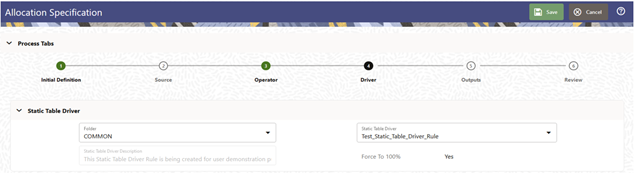
In the Source tab, constrain the General Ledger Account dimension with a rollup point whose meaning is Total Non-Interest Expense. Alternatively, you may specify the Financial Element Leaf value 457 – Non-Interest Expense.
Note that you could specify an Organizational Unit constraint in your Source specification narrowing the source data down to just the Mortgage Origination and Statement Processing rollup points. Doing so is not strictly necessary as the allocation rule insists on the matching of Source cost centers, Driver cost centers, and you have already constrained the Driver cost centers in your Static Table Driver rule.
In your allocation Output Debit, specify < Same as Table > for the Organizational Unit dimension and specify < Same as Source > for every other dimension.
Figure 5-74 Allocation Specification Edit screen - Outputs tab
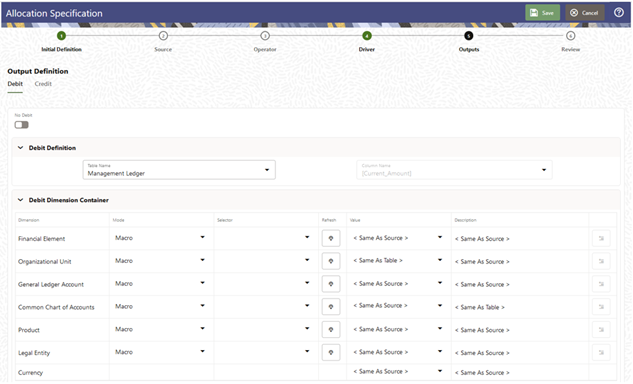
Note the similarity between the Static Driver Table allocation rule defined above and a very similar allocation built using dynamic drivers. If the statistics we used in the Static Table Driver were available from an external source that we could load every month to the data model, we could achieve the same results with a Dynamic Driver allocation rule. The Output Debits in the following table show the values you would use for the two rule types.
Table 5-16 Static Table Driver - Output Debits
| Dimension | Dynamic Driver Allocation Debit Definition | Static Table Driver Leaf Type | Static Driver Table Allocation Debit Definition |
|---|---|---|---|
| Organizational Unit | < Match Source and Driver > | Key Leaf | < Same as Source > |
| General Ledger Account | < Same as Source > | Not defined | < Same as Source > |
| Product | < Match Driver > | Target Leaf | < Same as Table > |