5.3.1.1.5.5 Embedded Objects in Source and Driver
In an allocation rule, there are a number of embedded objects that are used, namely filters, expressions and table drivers. The Allocation Specification Detail screen provides view, edit and create option for these embedded objects. This means, the user does not need to navigate to the embedded object detail screen from LHS menu for viewing, editing or creating an object to be used for an allocation rule, but can open the object detail screen in new/edit/view mode directly from the Allocation Specification Detail screen.
The embedded objects that can be opened in this manner from the Allocation Detail screen are:
- Data filters
- Attribute filters
- Group filters
- Expressions
- Satic Table drivers
- Lookup Table drivers
Figure 5-27 New/Edit/View option for Expressions in an Allocation Rule
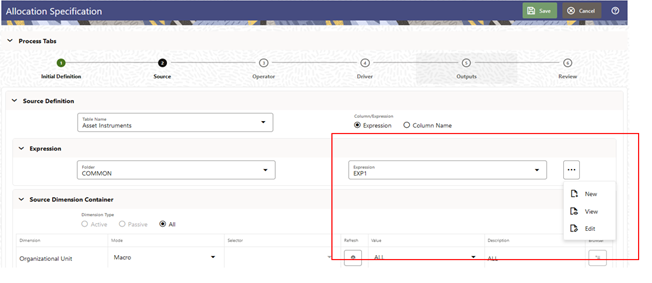
Users will find a three dot meatballs menu icon adjacent to an embedded object dropdown, clicking which will display the options of New, View and Edit in a dropdown to choose from. User can select the required action to open the object detail screen in the selected mode.