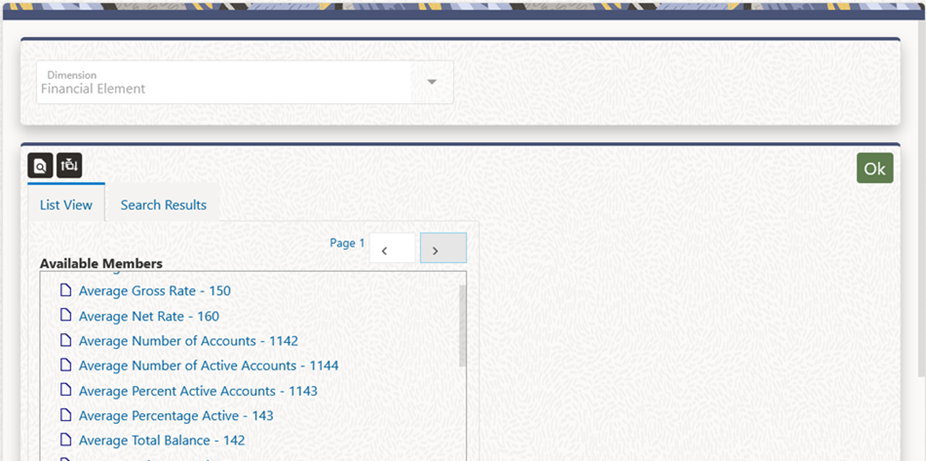5.3.1.1.5.1 Leaf
For a Leaf Allocation Type, the Driver Process Tab comprises of the Driver Definition Pane and the Leaf Driver Pane.
Figure 5-17 Allocation Specification Driver Process Tab
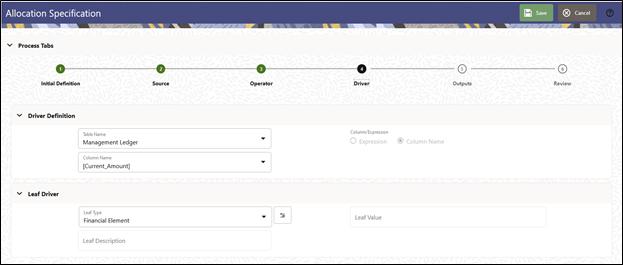
The Driver Definition Pane lets you choose the Driver Table and the Driver Column to serve as the source of your Driver Data.
The Leaf Driver Pane is only displayed for the Leaf Allocation Type. This Pane is to be used to specify the Leaf Driver Dimension and the Leaf Value of the Dimension that you want to use. You can select the Leaf Value by invoking the Hierarchy Browser Widget.
This Hierarchy Browser is identical to the Source Process Tab Browser used in Leaf Mode.
Figure 5-18 Financial Element Hierarchy Browser